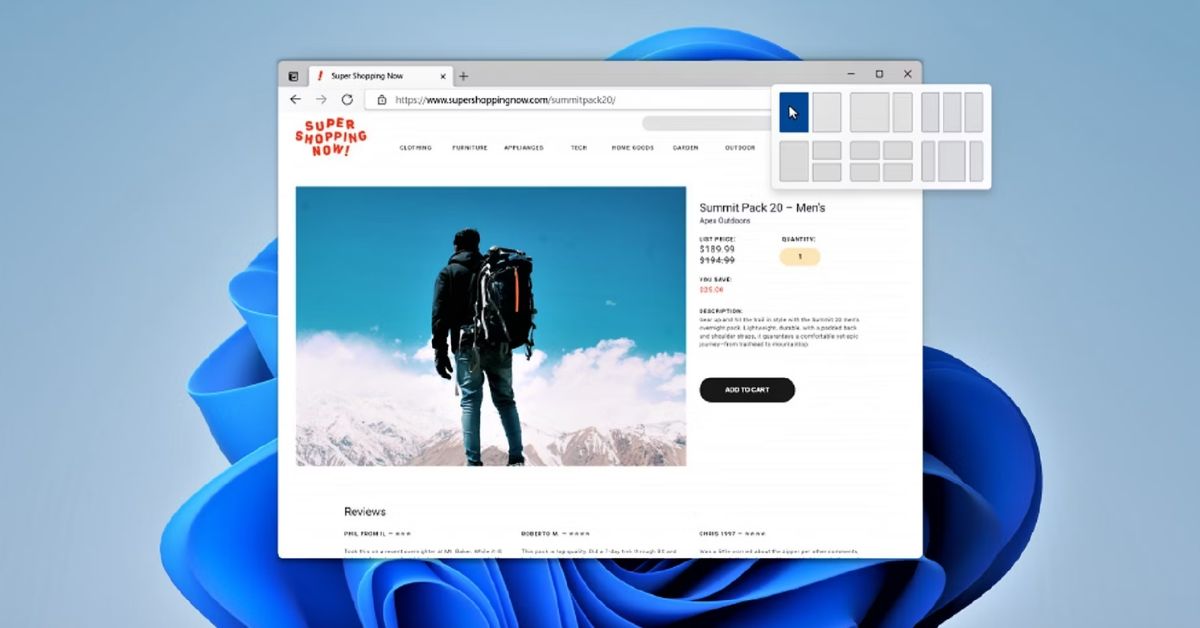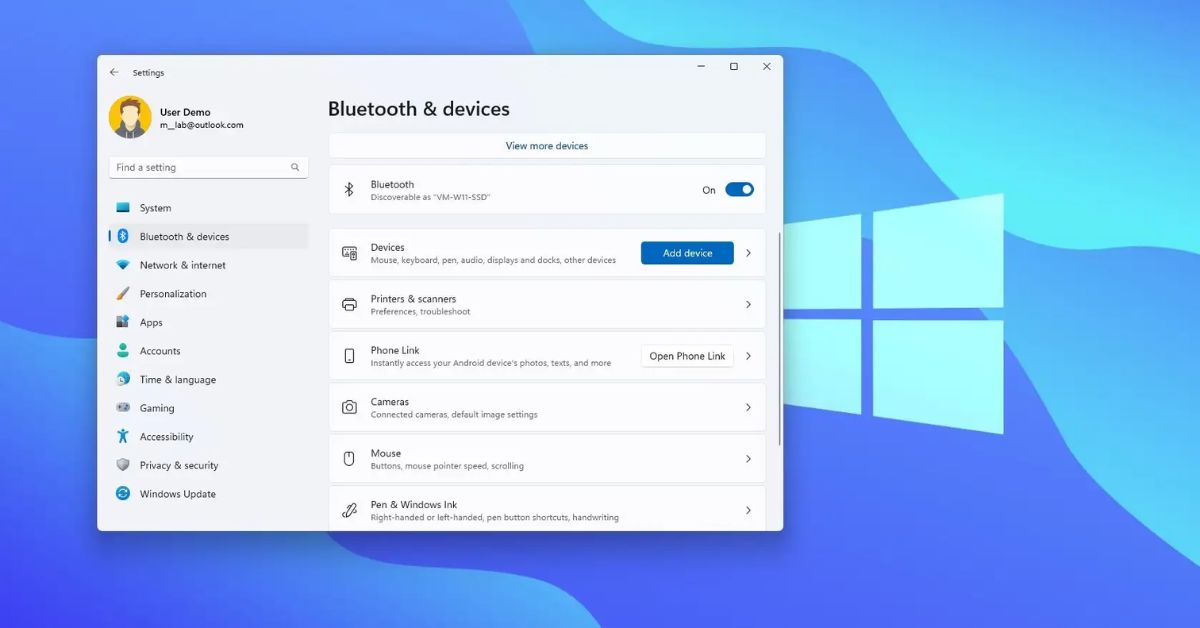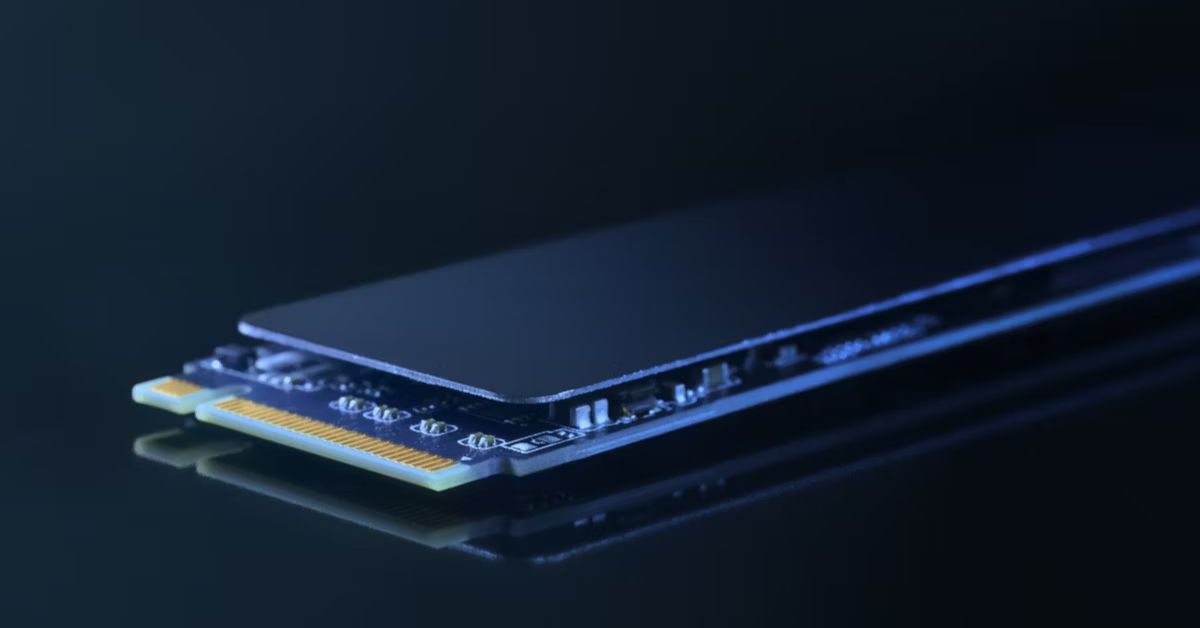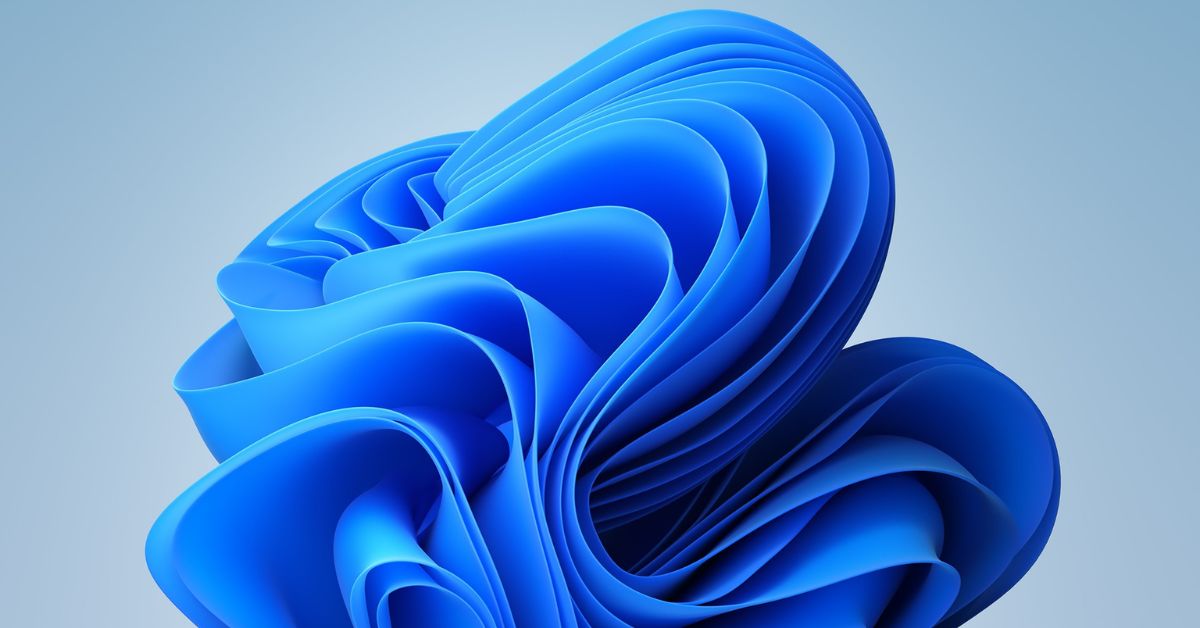In digital world multitasking has become a crucial aspect of productivity. Whether you’re a student juggling assignment a professional managing multiple projects or simply someone who likes to stay organized, efficient multitasking is key. Windows 11 Microsofts latest operating system introduces innovative features designed to streamline multitasking, making it easier and more intuitive than ever before. Among these features are Snap Layouts and Snap Groups powerful tools that revolutionize how we organize and resize windows, ultimately enhancing productivity and user experience.
Understanding Snap Layouts
Snap Layouts is a feature in Windows 11 that allows users to quickly organize and resize windows on their desktop. With Snap Layouts, gone are the days of manually adjusting window sizes and positions or struggling to find the perfect layout for your workflow. Instead, users can take advantage of predefined layouts tailored to common multitasking scenarios, such as side-by-side, three-column, or four-quadrant arrangements.
The beauty of Snap Layouts lies in its simplicity and efficiency. By simply dragging a window to the edge of the screen, users can trigger Snap Layouts and choose the desired layout from a visual menu that appears. This intuitive interface makes it effortless to arrange windows exactly how you want them, maximizing screen real estate and minimizing clutter.
Streamlining Multitasking with Snap Groups
Snap Groups is another game-changing feature in Windows 11 that complements Snap Layouts by allowing users to create groups of windows associated with specific tasks or projects. Once a group is created, users can easily switch between different Snap Layouts within the group, maintaining consistency and coherence across their multitasking workflow.
Imagine you’re working on a research paper, and you need to reference multiple sources while simultaneously writing your document. With Snap Groups, you can create a group containing your web browser, research documents, and word processor, ensuring that all relevant windows are organized and easily accessible. As you switch between different tasks or projects throughout the day, Snap Groups provide a seamless way to transition between different sets of windows, saving time and reducing cognitive load.
Enhancing Productivity and User Experience
The integration of Snap Layouts and Snap Groups into Windows 11 represents a significant step forward in enhancing productivity and user experience. By simplifying the process of organizing and resizing windows, these features empower users to focus on their tasks without getting bogged down by the complexities of window management.
Moreover, Snap Layouts and Snap Groups promote a more intuitive and fluid workflow, allowing users to transition seamlessly between different tasks and projects. Whether you’re working on a single screen or using multiple monitors, these features adapt to your needs, providing a consistent and cohesive multitasking experience across all devices.
Summary:
Snap Layouts and Snap Groups in Windows 11 represent a paradigm shift in how we approach multitasking. By providing intuitive tools for organizing and resizing windows, these features simplify the complexities of modern productivity, allowing users to focus on what matters most. Whether you’re a student, a professional, or simply someone who values efficiency, Snap Layouts and Snap Groups empower you to make the most of your digital workspace, ultimately enhancing productivity and user experience.