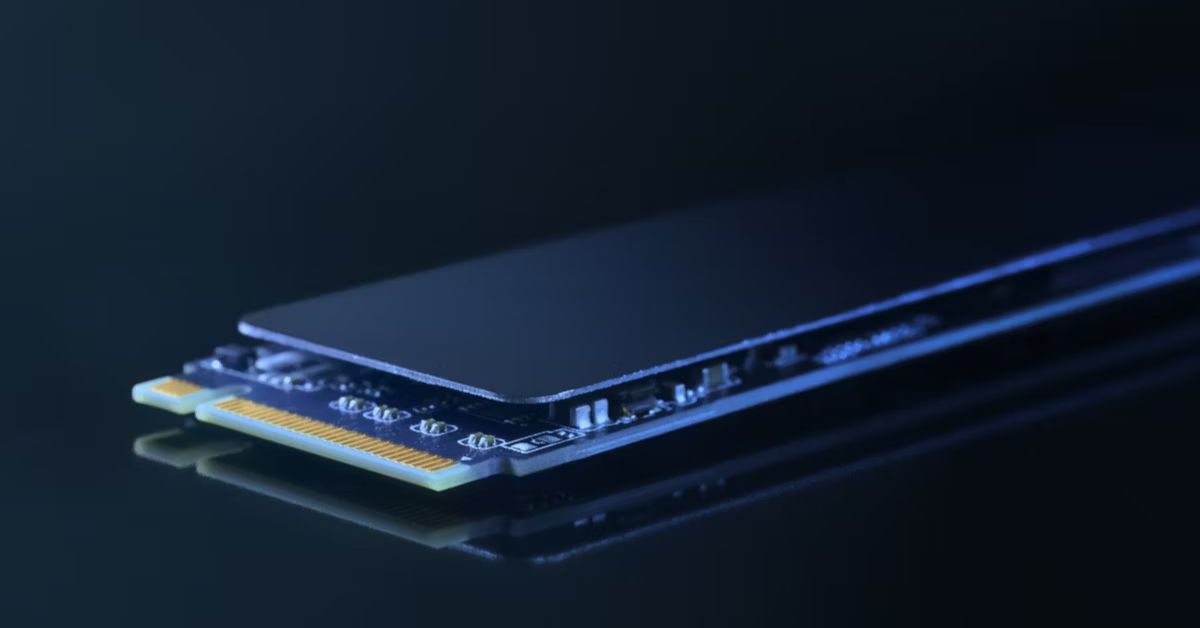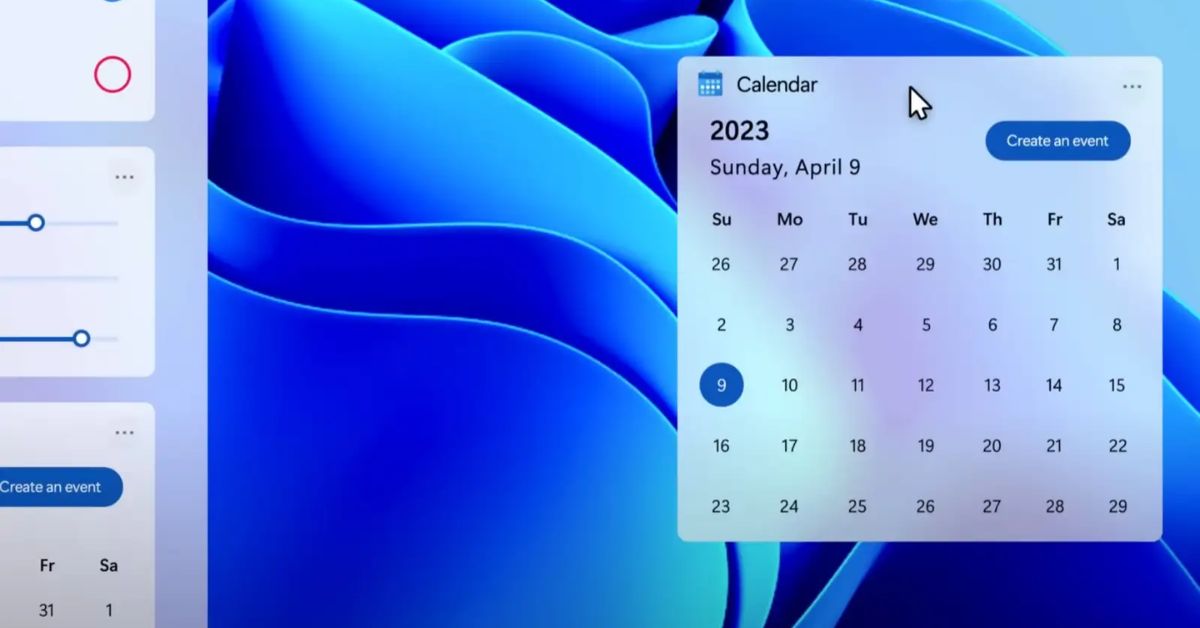Introduction
In gaming every little enhancement counts. With release of Windows 11 gamers worldwide are eager to explore promised improvements in gaming performance. This post delves into optimizations and new features embedded in Windows 11 aimed at maximizing hardware resources and elevating the gaming experience to new heights.
Windows 11: A New Horizon for Gaming
Windows 11 marks a significant leap forward in gaming landscape. Microsoft has meticulously crafted this operating system to cater to evolving needs of gamer focusing on performance compatibility and innovation. Lets delve into key elements that contribute to enhanced gaming performance.
DirectX 12 Ultimate: Unleashing the Graphics Potential
One of cornerstone features of Windows 11 is its support for DirectX 12 Ultimate. This advanced graphics API brings a plethora of benefits including ray tracing variable rate shading and mesh shaders. By harnessing full potential of modern GPUs DirectX 12 Ultimate facilitates more immersive visuals and smoother gameplay, elevating the overall gaming experience.
DirectStorage: Redefining Loading Times
Bid farewell to lengthy loading screens with DirectStorage a groundbreaking technology introduced in Windows 11. By leveraging the lightning-fast NVMe SSDs DirectStorage enables games to load assets directly from storage device to the GPU bypassing the CPU. This streamlined data transfer process significantly reduces loading times allowing gamers to plunge into their favorite titles without delay.
Auto HDR: Vibrant Visuals, Enhanced Realism
Windows 11 introduces Auto HDR a feature designed to enhance the visual fidelity of games without requiring developers to manually implement HDR support. By automatically converting SDR content to HDR in real time Auto HDR breathes new life into older titles delivering richer colors improved contrast and enhanced realism. This feature adds an extra layer of immersion to gaming experiences making every moment more captivating.
Game Mode: Optimal Performance at Your Fingertips
Game Mode receives a revamp in Windows 11 offering enhanced functionality and smoother performance. By prioritizing system resources for gaming applications Game Mode minimizes background processes and ensures maximum CPU GPU and memory utilization during gameplay. This optimization results in higher frame rates reduced input lag and overall smoother gameplay allowing gamers to stay immersed in their adventures without distractions.
GPU Scheduling: Efficient Resource Management
Windows 11 introduces GPU scheduling a feature that allows the GPU to directly manage its video memory. By enabling this feature GPU gains greater control over memory allocation resulting in reduced latency and improved overall performance. With GPU scheduling gamers can expect smoother frame rates, reduced stuttering, and a more responsive gaming experience particularly in graphics intensive titles.
Variable Refresh Rate (VRR): Silky Smooth Gameplay
VRR support in Windows 11 enables compatible displays to dynamically adjust their refresh rates according to the frame rate of the game. This synchronization eliminates screen tearing and stuttering, ensuring buttery smooth gameplay across a wide range of hardware configurations. Whether you’re wielding a high end gaming rig or a budget-friendly setup VRR enhances the fluidity of gameplay delivering a more enjoyable and responsive experience.
Enhanced Multitasking: Gaming Without Compromise
Windows 11 introduces enhanced multitasking capabilities allowing gamers to juggle multiple tasks without sacrificing gaming performance. With features like Snap Layouts Snap Groups and Desktops users can effortlessly organize their workspace and switch between applications with ease. This seamless multitasking experience enables gamers to stay productive while enjoying uninterrupted gaming sessions making Windows 11 ultimate platform for work and play.
Conclusion
With its focus on optimizing hardware resources and introducing innovative features, Windows 11 sets a new standard for gaming performance. From DirectX 12 Ultimate to DirectStorage and Auto HDR each enhancement contributes more immersive responsive and visually stunning gaming experience. As gamers embark on their adventures in virtual realm Windows 11 stands as a testament to Microsofts commitment to pushing the boundaries of gaming technology.