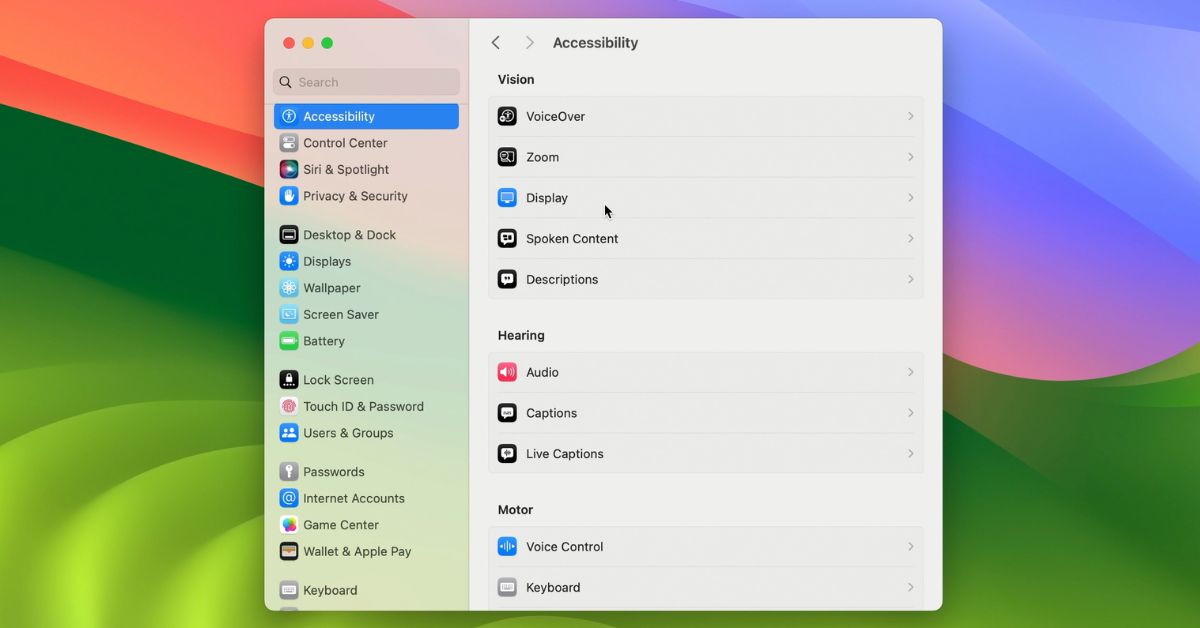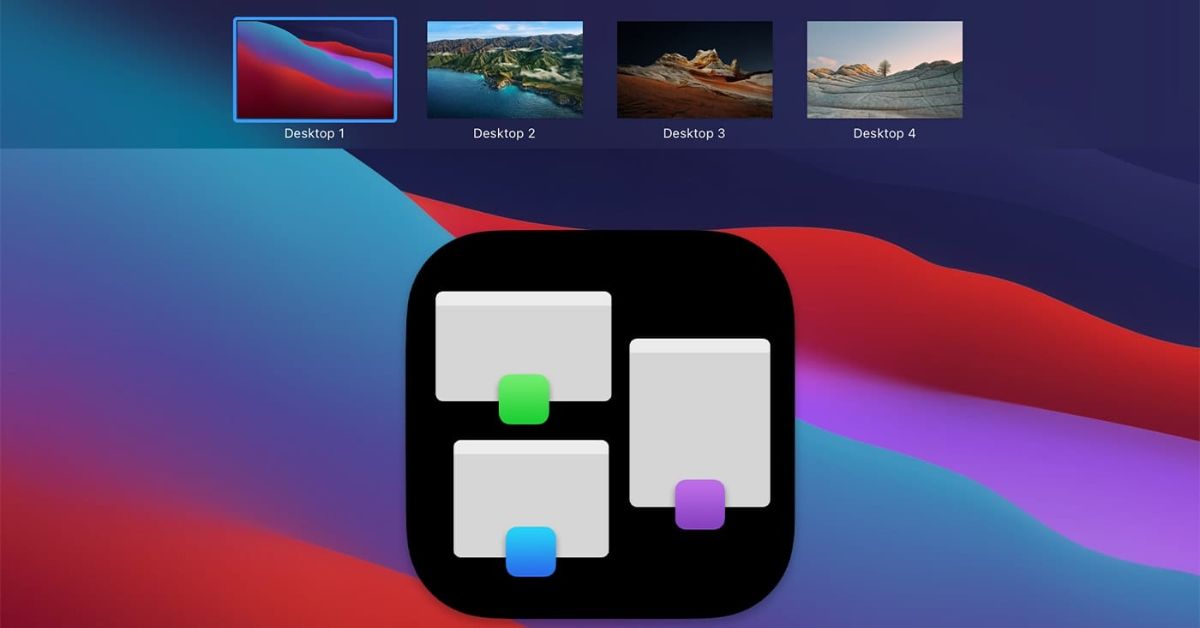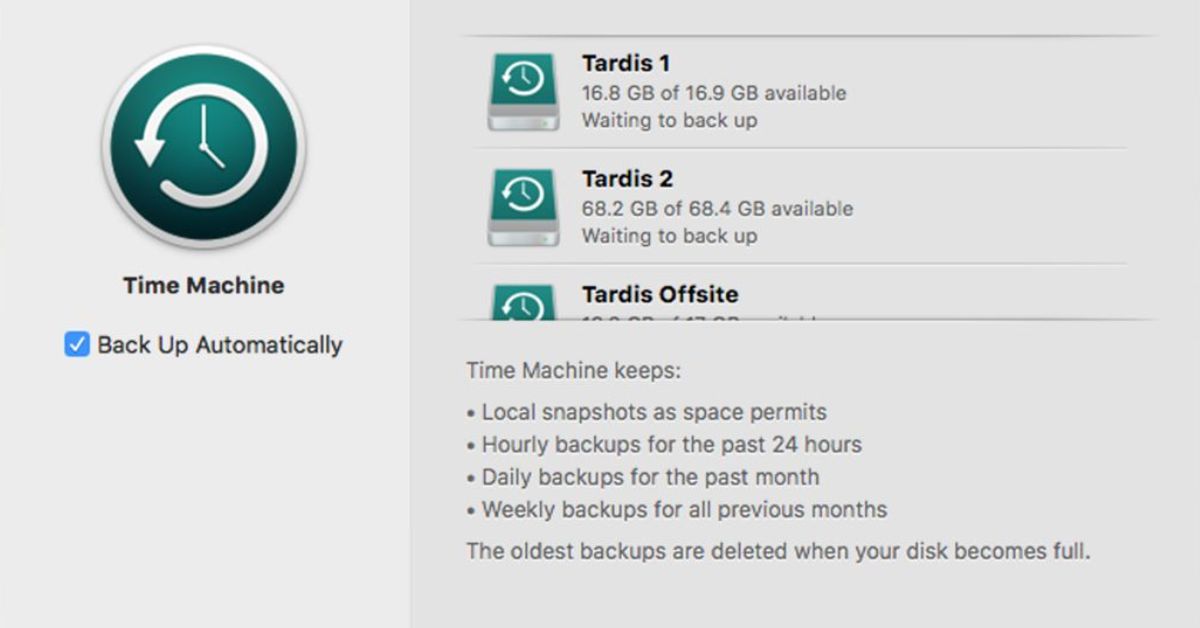Introduction
Accessibility has become a fundamental aspect of modern technology ensuring that everyone regardless of ability, can access and utilize digital platforms effectively. Apple has been at the forefront of incorporating robust accessibility features into its products including its macOS operating system. we will explore the various accessibility features offered by macOS and how they significantly enhance user experience for individuals with disabilities.
Understanding Accessibility in macOS
Before delving into specific features it’s essential to understand philosophy behind accessibility in macOS. Apple’s approach to accessibility revolves around concept of universal design aiming to make its products usable by as many people as possible without the need for specialized adaptations. By integrating accessibility features directly into its operating system Apple ensures that users can tailor their computing experience to meet their unique needs seamlessly.
VoiceOver: A Revolutionary Screen Reader
One of flagship accessibility features of macOS is VoiceOver a powerful screen reader that provides auditory descriptions of on-screen elements enabling users with visual impairments to navigate their computers effectively. VoiceOver uses advanced speech synthesis technology to convey information about windows, buttons, menus, and other interface components allowing users to interact with their Mac using only keyboard commands or gestures on a trackpad.
Customizing VoiceOver Settings
One of the key strengths of VoiceOver is its extensive customization options, allowing users to tailor the experience to their preferences. Users can adjust speech rate pitch and verbosity to suit their needs, ensuring a comfortable and efficient interaction with their Mac. Additionally VoiceOver supports multiple languages and dialects further enhancing its accessibility for users around the world.
Zoom: Magnify Your Screen with Ease
For users with low vision or those who benefit from enlarged text and graphics macOS offers a built-in Zoom feature. Zoom allows users to magnify their entire screen or a portion of it making content more readable and accessible. With customizable zoom levels and various zoom modes users can adjust magnification settings to suit their specific requirements.
Display Accommodations for Enhanced Visibility
In addition Zoom macOS provides a range of display accommodations to improve visibility for users with visual impairments. These include options to increase contrast reduce transparency and invert colors all of which can make on-screen content easier to perceive for individuals with certain vision conditions. By offering these display adjustments macOS ensures that users can optimize their viewing experience for maximum comfort and usability.
Dictation and Speech Recognition
For users with mobility impairments or those who prefer hands-free computing macOS includes robust dictation and speech recognition capabilities. With built-in support for voice commands,users can dictate text control navigation and perform various tasks using natural language input. This feature not only enhances accessibility but also promotes productivity by enabling users to interact with their Mac more efficiently.
Switch Control: Empowering Users with Limited Mobility
Switch Control is a powerful accessibility feature designed for individuals with motor disabilities who may have difficulty using traditional input devices such as a keyboard or mouse. With Switch Control, users can navigate their Mac using alternative input methods such as switches buttons or even head movements. By customizing switch actions and settings users can interact with on-screen elements and perform actions with precision and ease.
Accessibility Keyboard: Alternative Input Options
The Accessibility Keyboard is another valuable tool for users with mobility challenges, providing an on-screen keyboard with customizable layouts and input methods. Users can type using a variety of input devices, including a mouse, trackpad, or even a head pointer making it easier to input text and control their Mac without relying on traditional keyboards. Additionally Accessibility Keyboard offers features such as word prediction and auto-correction further enhancing the typing experience for users with diverse needs.
Accessibility Shortcut: Quick Access to Accessibility Features
To streamline the accessibility experience, macOS includes an Accessibility Shortcut that allows users to quickly enable or disable accessibility features with a simple key combination. This shortcut provides instant access to essential accessibility tools empowering users to adjust their settings on the fly without navigating through menus or preferences. By prioritizing accessibility in this way, macOS ensures that users can seamlessly integrate accessibility features into their daily computing routines.
Braille Display Support
For users who are blind or have significant visual impairments, macOS offers comprehensive support for Braille displays, allowing users to access on-screen content through tactile feedback. By connecting a Braille display to their Mac, users can read text navigate menusand interact with applications using Braille input and output. This integration ensures that users can fully participate in digital activities with independence and efficiency.
Accessibility in macOS Catalina and Beyond
With each new release of macOS, Apple continues to innovate and expand its accessibility offerings, introducing new features and improvements to enhance the user experience for individuals with disabilities. Recent updates, such as macOS Catalina, have introduced enhancements to existing accessibility features, as well as new tools like Voice Control, which allows users to navigate and interact with their Mac using only their voice.
Summary
macOS accessibility features play a crucial role in making Apple’s ecosystem inclusive and empowering users of all abilities to fully participate in the digital world. By integrating a comprehensive suite of accessibility tools directly into its operating system, Apple demonstrates its commitment to creating technology that is accessible to everyone.