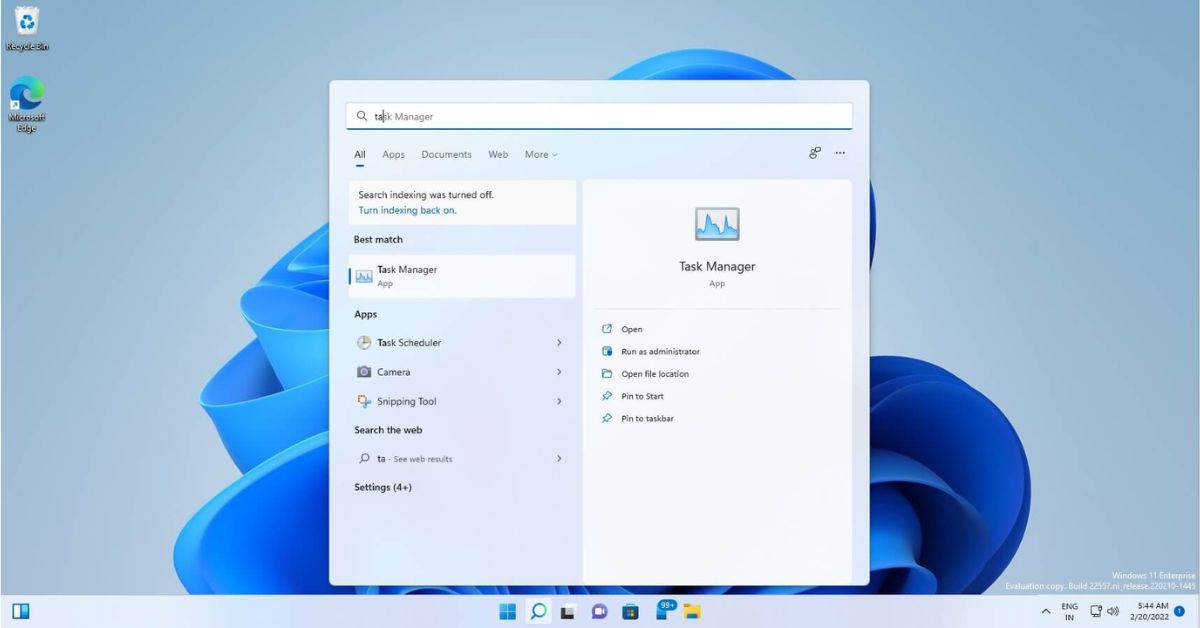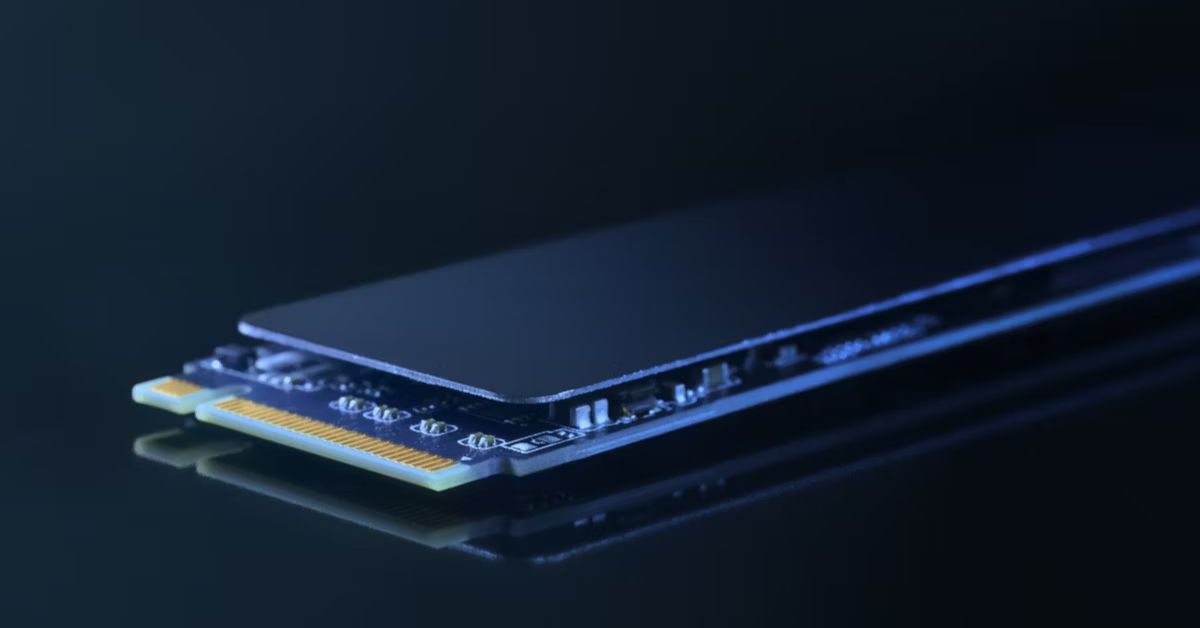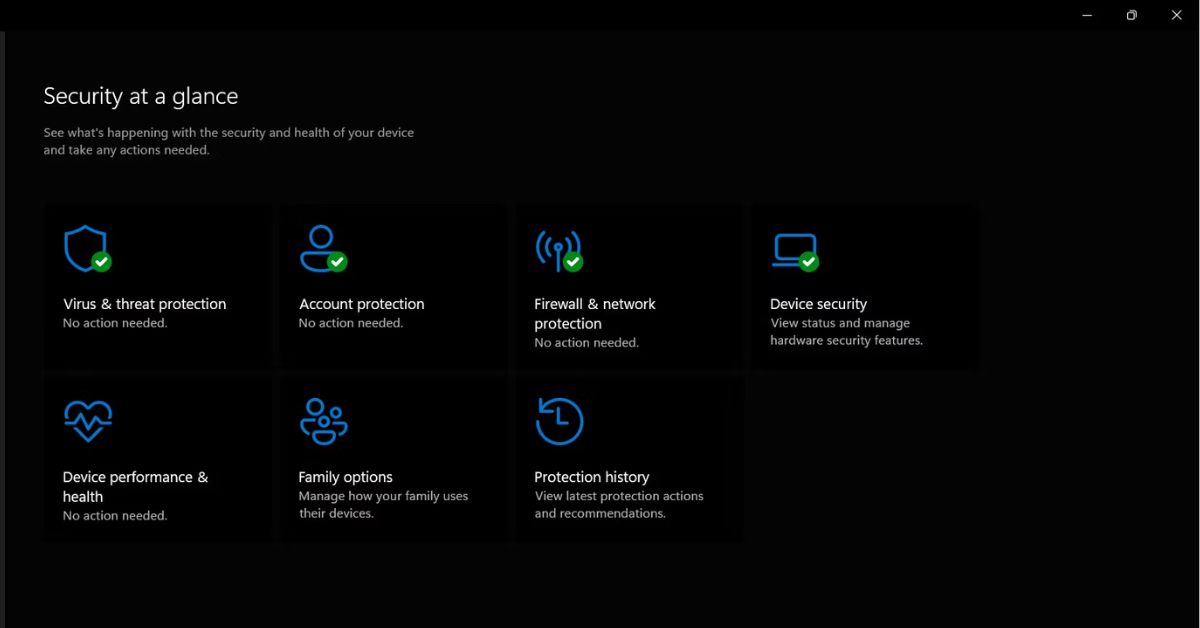In world of technology operating systems play a crucial role in shaping user experience. Microsoft’s Windows 11 latest iteration of widely-used Windows OS introduces several improvements aimed at enhancing productivity and user satisfaction. Among these enhancements improved search experience stands out as a significant upgrade. This article explores various enhancements to search experience in Windows 11 including faster search results better organization and improved integration with other features.
Introduction
Search functionality is a fundamental aspect of any operating system. It allows users to quickly find files applications settings and web results without navigating through multiple menus. In Windows 11 Microsoft has focused on refining this functionality to make it faster, more organized, and seamlessly integrated with other system features. These improvements not only save time but also enhance the overall user experience by making it more intuitive and efficient.
- Ultimate Guide to Essential Tools for Viewing and Editing Files on macOS
- Robust Command-Line Interface for Power Users and System Administrators in Linux
Overview of Search Functionality in Windows 11
Windows 11 introduces a sleek and modern interface, and the search functionality has been revamped to align with this new design philosophy. The search bar is prominently placed on the taskbar, providing easy access to users. Additionally, the search experience has been optimized to deliver more accurate results, leveraging advanced algorithms and machine learning.
One of the standout features of Windows 11’s search functionality is its ability to provide results from various sources, including local files, installed applications, system settings, and the web. This unified search approach ensures that users can find what they are looking for without having to specify the search scope manually.
Faster Search Results
Speed is a critical factor in the effectiveness of a search tool. In Windows 11, Microsoft has made significant strides in improving the speed of search results. These improvements are achieved through a combination of enhanced indexing, refined algorithms, and better resource management.
Enhanced Indexing
Indexing is the process of cataloging files and other searchable content to enable quick retrieval. In Windows 11, the indexing process has been optimized to be more efficient and less resource-intensive. This ensures that search results are delivered swiftly without compromising system performance.
Refined Algorithms
The search algorithms in Windows 11 have been fine-tuned to prioritize relevant results. By leveraging machine learning and user behavior data, the system can predict and display the most likely matches for a given query. This reduces the time users spend sifting through irrelevant results.
Better Resource Management
Windows 11 employs smarter resource management techniques to ensure that search operations do not hinder other system processes. This balance between speed and performance is crucial for maintaining a smooth user experience, even on devices with lower hardware specifications.
Better Organization
Organizing search results in a user-friendly manner is essential for a productive search experience. Windows 11 introduces several enhancements in this regard, making it easier for users to find and interact with their search results.
Categorized Results
Search results in Windows 11 are categorized into different sections such as Apps, Documents, Web, and Settings. This categorization helps users quickly navigate to the type of result they are interested in, reducing the time spent searching for specific items.
Preview Pane
The addition of a preview pane allows users to view the contents of search results without opening the respective files or applications. This feature is particularly useful for documents and images, as it provides a quick glimpse of the content, helping users identify the correct file more efficiently.
Improved File Explorer Integration
File Explorer in Windows 11 has been enhanced to work seamlessly with the search functionality. Users can initiate searches directly from File Explorer, and the results are displayed in a well-organized manner within the same interface. This integration streamlines the workflow, making it easier to manage and locate files.
Improved Integration with Other Features
Integration with other system features is a key aspect of the search enhancements in Windows 11. This integration ensures that users can perform searches without disrupting their workflow and access relevant information from various parts of the operating system.
Cortana Integration
Cortana, Microsoft’s virtual assistant, is closely integrated with the search functionality in Windows 11. Users can leverage voice commands to perform searches, making the process hands-free and more convenient. Cortana can also provide personalized search results based on user preferences and past interactions.
Settings Integration
Searching for system settings can be a daunting task, especially for less tech-savvy users. Windows 11 addresses this by integrating the search functionality with the Settings app. Users can simply type in their queries, and relevant settings options are displayed instantly. This feature simplifies the process of configuring the system according to user preferences.
Cloud Search
With the increasing reliance on cloud storage, the ability to search for files stored in the cloud is crucial. Windows 11 integrates cloud search capabilities, allowing users to find files stored in OneDrive and other cloud services. This integration ensures that users can access their files from anywhere, without having to manually navigate through cloud storage platforms.
App Integration
Windows 11 enhances the search experience by integrating it with various applications. For instance users can search for emails within the Mail app or find contacts in People app directly from the search bar. This level of integration ensures that users can access information they need without switching between different applications.
Summary
The improved search experience in Windows 11 represents a significant advancement in how users interact with their devices. By focusing on faster search results, better organization, and improved integration with other features Microsoft has created a more intuitive and efficient search tool. These enhancements not only save time but also contribute to a more productive and satisfying user experience.
As Windows 11 continues to evolve it is likely that Microsoft will introduce further improvements to the search functionality making it even more powerful and user-friendly. For now enhancements in Windows 11 provide a solid foundation for a seamless and efficient search experience catering to the needs of modern users.