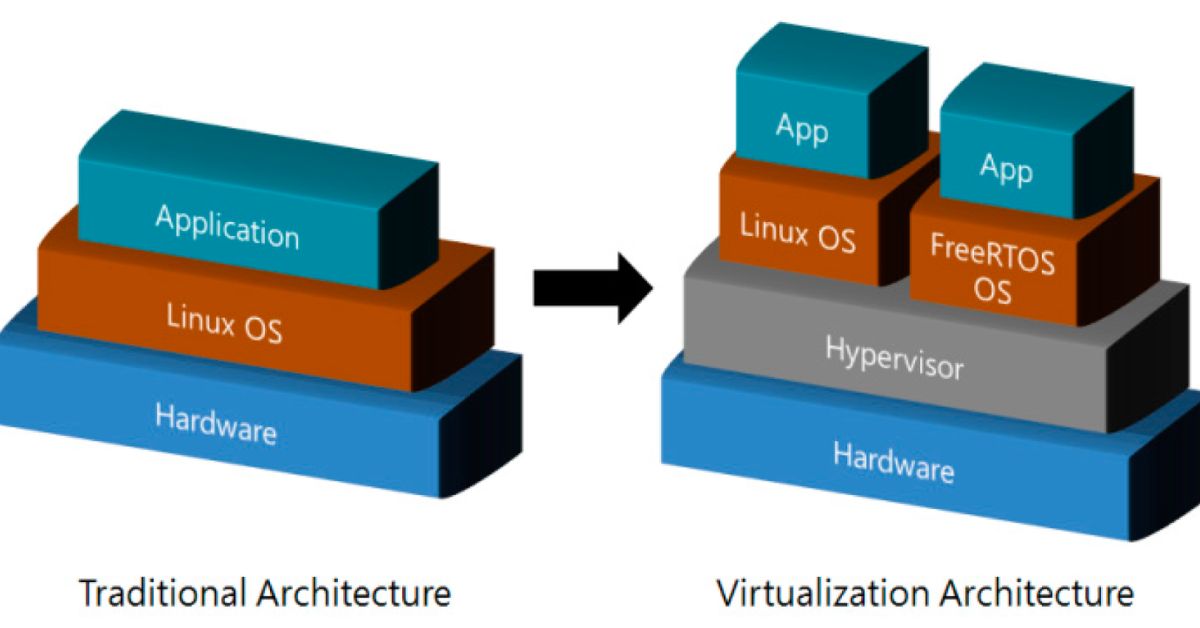SSH Security: Best Practices for Safeguarding Remote Access
Security is a top priority, especially when it comes to data transmission across networks. One of the most critical tools used by IT professionals, developers, and system administrators for securely accessing remote servers is SSH (Secure Shell). SSH security ensures that sensitive data remains protected from malicious attacks and unauthorized access. In this article, we’ll explore what SSH is, why it’s essential for security, and how to implement best practices to safeguard your systems.
Built-in Support for Scripting and Automation in Linux
What is SSH?
SSH (Secure Shell) is a cryptographic network protocol used to securely access remote machines and systems over an unsecured network. Initially developed as a replacement for less secure protocols like Telnet and FTP, SSH uses encryption to ensure confidentiality, integrity, and authentication of the communication between two parties.
With SSH, users can log into remote servers, transfer files, and execute commands as if they were physically present on the machine. This makes it an invaluable tool for managing web servers, cloud services, and private networks.
Why is SSH Security Important?
Without strong security, accessing servers remotely can expose sensitive data such as usernames, passwords, and system configurations to attackers. SSH provides a robust layer of encryption and security features that mitigate such risks. By using SSH, you protect:
- Confidentiality: Encrypting data ensures that no one can eavesdrop on the connection.
- Integrity: Ensures the data sent between the server and client remains unchanged during transmission.
- Authentication: Verifies the identity of the user or machine trying to access the system.
How SSH Works
SSH typically uses a client-server model. The user operates the SSH client, which connects to the SSH server running on the remote machine. The process involves three primary steps:
- Authentication: The client sends its credentials (either through a password or an SSH key) to authenticate itself with the server.
- Encryption: After authentication, an encrypted channel is established, ensuring all further communication is secure.
- Command Execution: The user can execute commands, transfer files, and manage the server through this secure connection.
Common Threats to SSH Security
While SSH is secure by design, improper configurations or outdated practices can leave it vulnerable to attacks. Here are some common threats:
- Brute Force Attacks: Attackers repeatedly try different username and password combinations until they guess the correct credentials.
- Man-in-the-Middle Attacks: In rare cases, if an attacker can intercept the initial connection, they might pose as the server or client to steal credentials.
- SSH Key Theft: If private keys are not adequately protected, an attacker could use a stolen key to gain unauthorized access to the system.
SSH Security Best Practices
To fully leverage the power of SSH while maintaining high security, it’s essential to implement the following best practices:
1. Use SSH Key-Based Authentication
Instead of relying on passwords, use SSH key pairs for authentication. SSH keys are more secure and harder to crack than passwords. To generate a key pair:
ssh-keygen -t rsa -b 4096Once you’ve generated your public and private keys, upload the public key to the server using the ssh-copy-id command. This ensures only your private key can unlock the connection.
2. Disable Root Login
The root user has the highest level of access on Linux-based systems, making it a prime target for attackers. By disabling root login, you minimize the potential damage of a breach. Modify the SSH configuration file (/etc/ssh/sshd_config) to prevent root login:
PermitRootLogin no3. Change the Default SSH Port
By default, SSH runs on port 22. Changing the port to something non-standard (e.g., 2222) can reduce the number of brute force attacks, as attackers typically scan for open port 22.
Port 22224. Enable Two-Factor Authentication (2FA)
Adding an extra layer of security with two-factor authentication (2FA) is a smart way to prevent unauthorized access, even if an attacker has your SSH key or password.
5. Limit User Access
Ensure that only authorized users can access your SSH server. Use the AllowUsers or AllowGroups directive in the SSH configuration file to restrict who can log in:
AllowUsers username6. Regularly Update SSH Software
Always keep your SSH server and client software up-to-date. Newer versions include important security patches and fixes that reduce vulnerabilities.
sudo apt-get update && sudo apt-get upgrade openssh-server7. Monitor SSH Logins
Enable logging for SSH connections to monitor for any suspicious activity. You can regularly review the log files (/var/log/auth.log) to detect unusual login attempts.
Conclusion
SSH security is a critical component of protecting your remote systems and data. By following best practices like using key-based authentication, disabling root login, and keeping your SSH software updated, you can dramatically reduce the risk of security breaches.