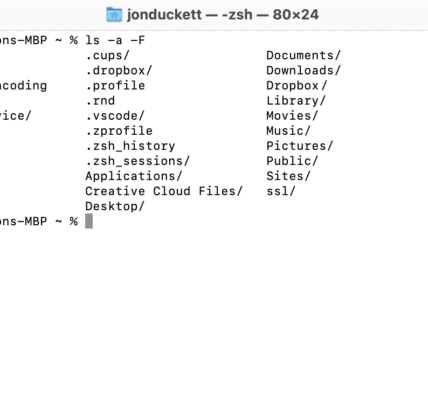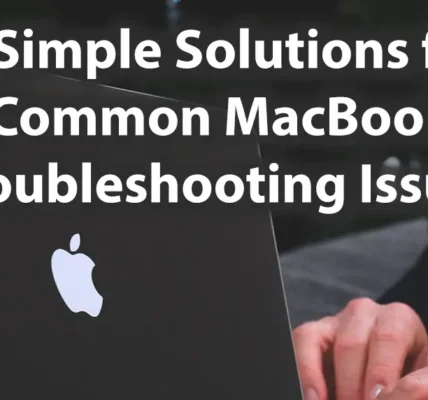Mac Apps to Boost Productivity in 2024. From task management to automation, these apps will help you stay organized and efficient in your daily workflow. Mac Apps to Boost Productivity in 2024.If you’re looking to enhance your productivity on your Mac, you’re in the right place. MacOS offers a variety of powerful applications that can help streamline your workflow, reduce distractions, and manage tasks efficiently. Whether you’re a professional, student, or freelancer, these top Mac apps are perfect for boosting productivity in 2024. Let’s dive into some of the best tools you can use to make the most out of your Mac.
Notion – All-in-One Workspace for Mac Productivity
Notion has become one of the most popular productivity tools for a reason—it’s incredibly versatile. This all-in-one workspace lets you take notes, manage projects, track tasks, and organize your personal life, all in one place.
Features:
- Task and project management boards.
- Databases for managing information.
- Real-time collaboration with teams.
Notion’s clean interface and customizable templates make it ideal for organizing everything you need to do in one central place.
Evernote – Organize Your Notes on Mac
Evernote has been around for a while and remains one of the most efficient apps for note-taking. Whether you’re jotting down ideas, creating to-do lists, or clipping web pages, Evernote keeps everything organized and accessible.
Features:
- Multi-device sync for seamless access.
- Image and file attachments in notes.
- Powerful search features to find any note in seconds.
Evernote is perfect for anyone who likes to stay organized and has multiple types of information to manage.
Todoist – Task and Project Management on Mac
Todoist is a powerful and user-friendly task management app. It’s ideal for managing personal tasks, work projects, or shared to-do lists with your team. Todoist helps you prioritize and organize tasks effectively, ensuring you stay on top of your responsibilities.
Features:
- Task organization with due dates and priorities.
- Sub-tasks and project categories.
- Notifications and reminders to stay on schedule.
If you’re looking for an app to keep track of your daily tasks and larger projects, Todoist is a great option.
RescueTime – Track and Analyze Your Time on Mac
Time management is a key component of productivity, and RescueTime helps you understand exactly how you’re spending your time. This app automatically tracks how much time you spend on different apps and websites, allowing you to analyze and improve your habits.
Features:
- Automatic time tracking for apps and websites.
- Detailed reports on your time usage.
- Set goals and limits to improve productivity.
By identifying time-wasting habits, RescueTime helps you stay focused on what matters most.
Focus@Will – Boost Your Focus with Music on Mac
Sometimes, the right background music can help you concentrate better. Focus@Will provides scientifically designed music tracks that are optimized for enhancing focus and productivity.
Features:
- Curated playlists for different productivity needs.
- Tracks that adjust to your work pace.
- Timer-based work sessions to increase focus.
If you’re easily distracted by external noise, Focus@Will is an excellent way to create a productive atmosphere.
Slack – Team Communication Made Easy on Mac
Slack is one of the most widely used communication apps for teams and organizations. It’s perfect for keeping in touch with colleagues, sharing files, and collaborating on projects. Slack reduces the need for constant email communication, which can be a time-waster.
Features:
- Instant messaging with file sharing.
- Organize communication by channels.
- Integration with other productivity tools.
If you work with a team, Slack is essential for keeping all communication in one place.
Bear – Beautiful and Simple Note-Taking on Mac
Bear is a beautiful and minimalist note-taking app that’s perfect for anyone who wants a simple yet effective place to jot down ideas. It’s designed to be distraction-free, allowing you to focus purely on your thoughts.
Features:
- Markdown support for formatting notes.
- Tags to organize notes easily.
- Sync across devices with a premium subscription.
Bear is ideal for writers and creatives looking for a clean and simple interface to capture their thoughts.
Grammarly – Improve Your Writing on Mac
Grammarly is an AI-powered writing assistant that checks your grammar, spelling, punctuation, and even style. Whether you’re writing emails, reports, or blog posts, Grammarly ensures your writing is clear, concise, and professional.
Features:
- Grammar and spelling checks.
- Style and tone suggestions.
- Integration with popular text editors.
Grammarly is a must-have for anyone who writes regularly and wants to improve the quality of their writing.
Trello – Visual Project Management on Mac
Trello is a visual project management tool that’s perfect for organizing tasks in a more interactive way. With its easy-to-use board and card system, Trello lets you track your progress and manage collaborative projects effectively.
Features:
- Visual boards, lists, and cards for organizing tasks.
- Collaboration with team members.
- Due dates, labels, and attachments for each task.
If you love visual organization and want an intuitive tool for managing tasks, Trello is an excellent choice.
CleanMyMac X – Keep Your Mac Running Smoothly
CleanMyMac X is a maintenance and optimization tool that helps you keep your Mac clean, fast, and free of unnecessary files. It helps free up storage, clear system caches, and remove outdated apps, all in a few simple clicks.
Features:
- System cleanup and optimization tools.
- Privacy protection by removing traces of browsing.
- Speed up your Mac by removing junk files.
A fast, smooth-running Mac is essential for productivity, and CleanMyMac X helps maintain your system’s performance.
Mac Apps to Boost Productivity in 2024
There’s no shortage of productivity apps available for your Mac, but the ones listed above are some of the best in 2024. From managing your tasks with Todoist to improving your focus with Focus@Will, these apps can help you work smarter, not harder. Whether you’re an individual or part of a team, these tools will help you stay organized, focused, and efficient. So why not try out a few today and see how much your productivity can improve?
FAQs About Mac Apps for Productivity
- Which is the best Mac app for task management?
Todoist is one of the best apps for task management, offering simple yet effective tools for organizing your work. - Can I use Grammarly for free?
Yes, Grammarly offers a free version with basic grammar and spelling checks. The premium version offers additional style and tone suggestions. - How can I improve my focus on my Mac?
Apps like Focus@Will and RescueTime are perfect for improving focus by minimizing distractions and tracking your time. - Is CleanMyMac X safe to use?
Yes, CleanMyMac X is safe to use. It is a reputable app designed to optimize and clean your system without causing harm. - What is the best app for note-taking on Mac?
Notion and Evernote are both excellent apps for note-taking, offering robust features for organizing and managing your notes.