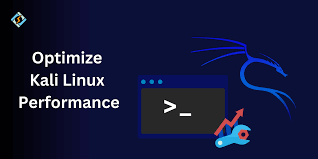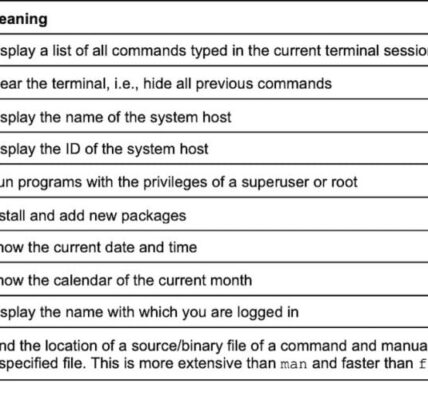Linux vs. Windows: Which OS is Right for You?.Choosing between Linux and Windows can be challenging. Explore the pros, cons, and unique features of each OS to find the one best suited to your needs.Linux vs. Windows.Choosing an operating system is a big decision, whether you’re a gamer, developer, or casual computer user. Linux and Windows are two of the most popular OS choices, each with its own set of advantages. This guide will help you decide which OS fits your lifestyle, work, or gaming needs best. Let’s break down what makes Linux and Windows unique!
Customization and Flexibility in Linux vs. Windows
Your OS should be easy to personalize to suit your workflow.
Linux:
- Highly Customizable: You can change almost every aspect of the Linux environment, from themes to system behavior.
- Open Source Options: With hundreds of distributions like Ubuntu, Fedora, and Debian, you can choose the one that fits you best.
Windows:
- Limited Customization: Windows offers themes and basic tweaks but isn’t as flexible as Linux.
- Consistency: Its standard interface is consistent across devices, ideal if you prefer simplicity over customization.
Winner: Linux. Its flexibility and open-source nature make it ideal for users who love to personalize their systems.
Ease of Use in Linux vs. Windows
User experience is key for daily productivity.
Linux:
- Learning Curve: Linux can be tricky for beginners, especially when navigating the terminal.
- User-Friendly Distros: Some distributions, like Ubuntu and Linux Mint, are designed with beginners in mind.
Windows:
- Intuitive Interface: Known for its user-friendly interface, Windows is ideal for users of all levels.
- Prevalent in Offices and Schools: Familiarity with Windows is widespread, making it easier for new users to adapt.
Winner: Windows. It’s easier for new users, and the interface is widely recognized.
Software Compatibility in Linux vs. Windows
Application availability and compatibility can make or break your experience with an OS.
Linux:
- Open-Source Software: Plenty of free alternatives for productivity and development.
- Limited Commercial Software: Programs like Adobe Photoshop aren’t available on Linux, but alternatives like GIMP exist.
Windows:
- Broad Software Support: Supports a wide range of software, including gaming, productivity, and professional apps.
- Industry Standards: Apps like Microsoft Office and Adobe Creative Cloud are optimized for Windows.
Winner: Windows. Its broad compatibility makes it ideal for users who rely on commercial software.
Security and Privacy in Linux vs. Windows
Security is crucial for both personal and professional users.
Linux:
- Highly Secure: Linux’s open-source nature allows continuous security improvements by the community.
- Less Targeted by Malware: Linux has fewer viruses and malware due to its smaller user base.
Windows:
- Vulnerable to Malware: Windows is more frequently targeted by viruses and malware.
- Regular Updates: Windows offers frequent security patches but requires antivirus software for full protection.
Winner: Linux. Its open-source framework and lower malware risk make it highly secure.
Gaming Experience in Linux vs. Windows
If you’re a gamer, the OS can significantly affect your experience.
Linux:
- Growing Game Support: Thanks to platforms like Steam Proton, more games are becoming compatible with Linux.
- Limited Titles: While improving, Linux still supports fewer games compared to Windows.
Windows:
- Wide Game Compatibility: Most games are built for Windows, including popular AAA titles.
- DirectX and VR Support: Windows offers built-in DirectX and better VR headset compatibility.
Winner: Windows. Its compatibility with gaming software and hardware gives it a clear edge for gamers.
Cost and Accessibility in Linux vs. Windows
Cost can influence which OS is best for you, especially if you need multiple licenses.
Linux:
- Free and Open Source: Most Linux distributions are free, making it a cost-effective option.
- No Licensing Fees: You can install Linux on multiple devices without additional costs.
Windows:
- License Fees: Windows typically requires a paid license, although it’s pre-installed on most PCs.
- Discounts for Education: Windows offers discounts for students and educational institutions.
Winner: Linux. The absence of licensing fees makes Linux the budget-friendly option.
Hardware Compatibility in Linux vs. Windows
Your hardware should be compatible with your chosen OS to avoid performance issues.
Linux:
- Broad Hardware Support: Compatible with older hardware and has drivers for many devices.
- Potential Driver Issues: Some specialized hardware may require additional configuration.
Windows:
- Built-in Drivers: Windows includes drivers for most hardware, making installation easy.
- High Compatibility with Peripherals: Works seamlessly with printers, scanners, and other devices.
Winner: Windows. Its high compatibility with modern peripherals and built-in drivers makes setup smoother.
Developer Support in Linux vs. Windows
For software developers, a robust OS is essential.
Linux:
- Developer-Friendly: Widely used by developers, especially those working with servers and open-source software.
- Built for Coding: Comes with essential tools like Bash, package managers, and compilers.
Windows:
- Growing Developer Tools: Microsoft offers tools like WSL (Windows Subsystem for Linux), Visual Studio, and PowerShell.
- Less Native Support: Lacks some of the native developer tools that Linux provides.
Winner: Linux. Its built-in development tools make it a favorite for software engineers and coders.
Linux vs. Windows Final Thoughts
Both Linux and Windows have strengths that cater to different user needs. Linux is the preferred OS for developers, privacy-conscious users, and anyone looking to avoid licensing fees. Its open-source, secure, and highly customizable nature appeals to tech-savvy individuals who want control over their environment.
On the other hand, Windows is ideal for gamers, new users, and those who rely on commercial software. Its ease of use, extensive software compatibility, and gaming prowess make it the top choice for mainstream users.
Ultimately, the right OS for you depends on your specific needs, budget, and comfort level with technology. If you’re comfortable with tinkering and enjoy open-source software, give Linux a try. But if you want a more straightforward experience with strong support for software and gaming, Windows is your best bet.
FAQs About Linux vs. Windows
- Can I install Linux and Windows on the same computer?
Yes, you can set up a dual boot, allowing you to choose between Linux and Windows on startup. - Which OS is more secure: Linux or Windows?
Linux is generally considered more secure due to its open-source nature and lower malware targeting. - Is Linux free to use?
Yes, most Linux distributions are free and open-source, making it a cost-effective option. - Can I run Windows software on Linux?
Yes, with tools like Wine or by using a virtual machine, though performance may vary. - Which OS is better for gaming?
Windows currently offers better game compatibility and support for high-performance gaming, making it the better choice for gamers.
4o