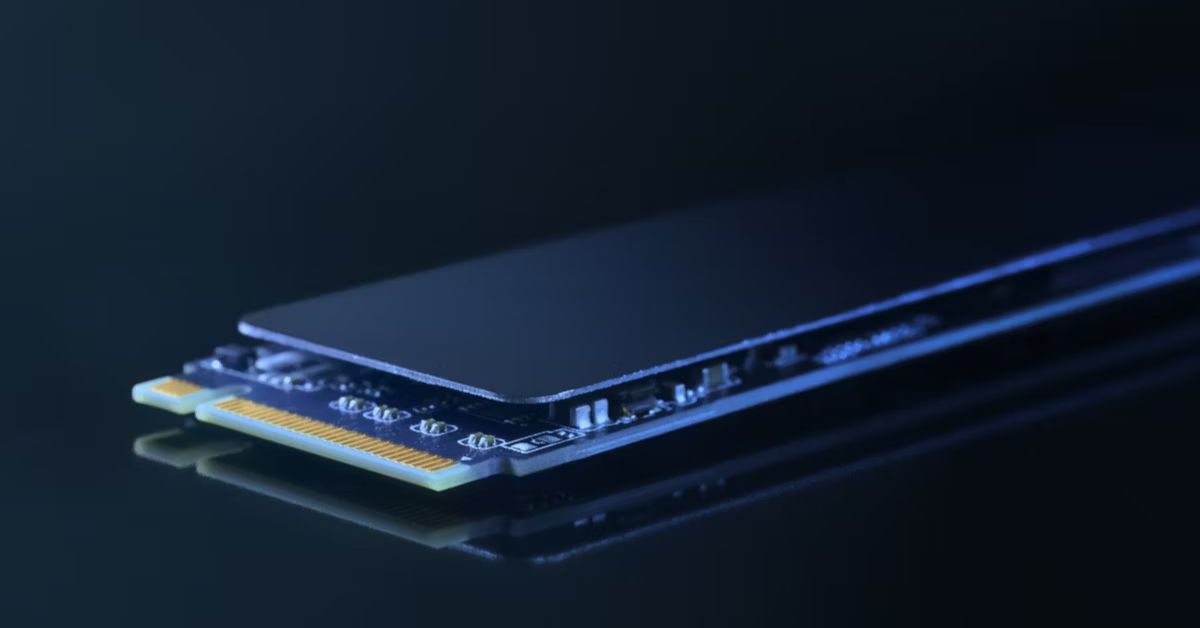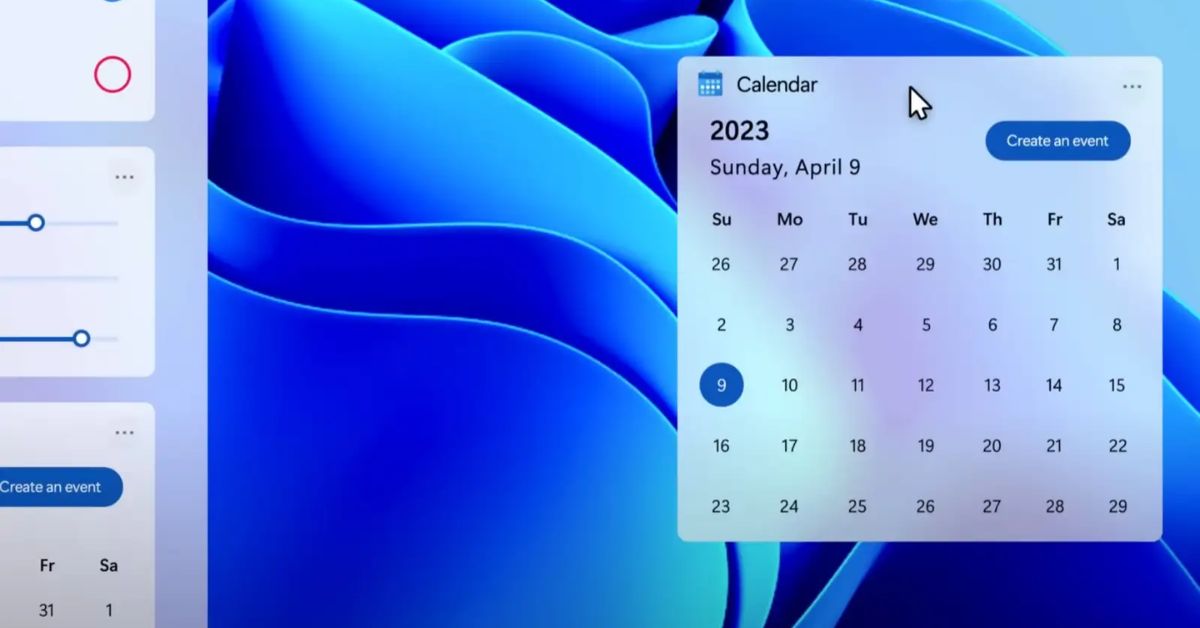Introduction
In the ever evolving landscape of operating systems Microsoft has been prominent player for decades. With each iteration they strive to enhance user experience introduce new features and refine existing ones. Windows 11 latest installment Windows family promises to deliver a fresh and streamlined experience compared to its predecessor Windows 10. Let delve into the significant changes and improvements that Windows 11 bring the table.
User Interface and Design Changes
One of the most noticeable differences between Windows 11 and predecessor revamped user interface. Windows 11 adopts modern and minimalist design language, characterized by rounded corners cleaner visuals and a centered taskbar. This design overhaul aims provide users with visually appealing and cohesive experience across devices.
The Start menu has undergone a significant transformation in Windows 11. Instead of the traditional left aligned menu centered featuring a grid of app icons and simplified layout. This design change makes it easier users to access their favorite apps and navigate the Start menu efficiently.
Another notable design change in Windows 11 is the introduction of Snap Layouts and Snap Groups. These features allow users to organize and multitask with ease by snapping windows into predefined layouts or creating custom groups of apps. This enhances productivity and workflow management especially devices with large screens.
Improved Performance and Efficiency
Windows 11 promises significant performance improvements over its predecessor thanks optimizations in resource utilization and system efficiency. Microsoft has focused on reducing system overhead and improving overall responsiveness resulting in faster boot times smoother multitasking and better system stability.
The introduction of Direct Storage support in Windows 11 game changer for gamers enabling faster loading times and more immersive gaming experiences. By leveraging the power of modern NV, Me SSDs Direct Storage allows games to load assets directly from the storage device reducing load times and eliminating bottlenecks.
Enhanced Integration and Collaboration
Windows 11 places a strong emphasis on integration and collaboration offering seamless connectivity across devices and platforms. The integration of Microsoft Teams directly into the taskbar allows users initiate video calls chat with friends and collaborate with colleagues without switching between apps.
Another noteworthy addition Windows 11 integration of xbox game pass microsoft subscription based gaming service. This allows users to access vast library of games and play them on their Windows 11 PC further blurring the lines between console and PC gaming.
Security and Privacy Enhancements
Security and privacy have always been top priorities for Microsoft and Windows 11 continues this tradition several enhancement features aimed at protecting user data and safeguarding against threats.
One of the standout features in Windows 11 is the introduction of Windows Hello a biometric authentication system that allows users to log in to their devices using facial recognition or fingerprint scanning.
Furthermore Windows 11 includeseveral built in security features such as Secure Boot Windows Defender Antivirus and BitLocker encryption which help protect against malware viruses and unauthorized access to sensitive data.
Compatibility and System Requirements
While Windows 11 brings host new features and improvements also introduces some changes to system requirements and compatibility. Windows 11 devices must meet certain hardware requirements including a compatible processor, sufficient RAM, and Secure Boot support.
Additionally Windows 11 requires devices to have a Trusted Platform Module version 2.0 chip for enhanced security features. While this may pose challenges for some users with older hardware it ensures a more secure and reliable computing experience for those with compatible devices.
Conclusion
Windows 11 represent significant step forward for Microsoft offering fresh and modern take on the Windows experience. With redesigned user interface improved performance enhanced integration and robust security features Windows 11 sets a new standard for operating systems.
Whether youre casual user a productivity enthusiast, or a hardcore gamer Windows 11 has something to offer for everyone. Its streamlined design intuitive feature and focus on productivity make it a worthy successor to Windows 10 and a compelling choice for users looking to upgrade their computing experience.