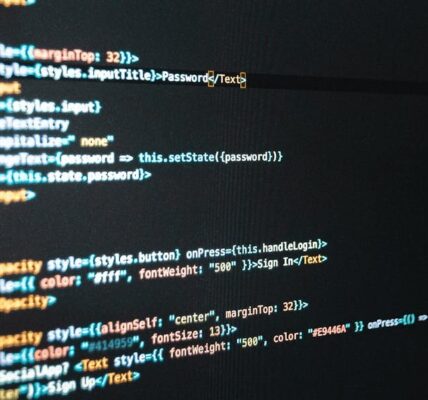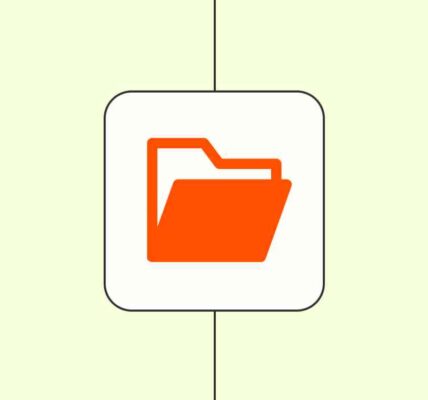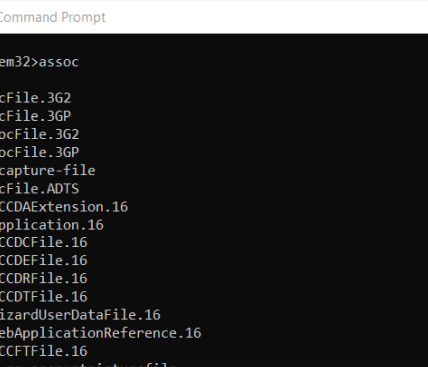Best Free Windows Apps for 2024. The right apps can make a world of difference on your Windows PC, enhancing productivity, security, and overall experience. With so many options available, finding the most useful ones can be overwhelming. Best Free Windows Apps That’s why we’ve compiled this list of the 10 best free Windows apps for 2024. These applications cover a range of needs, from system optimization to creative tools, ensuring your Windows experience is as smooth and productive as possible.
Microsoft PowerToys: Best Free Windows App for Productivity
Microsoft PowerToys is a suite of utilities designed to optimize productivity. Offering tools like FancyZones for custom window layouts and PowerRename for batch renaming files, PowerToys lets users work more efficiently. It’s ideal for anyone looking to streamline their Windows experience with shortcuts and multitasking tools.
Key Features:
- Customizable window layouts
- Quick, powerful file renaming
- Keyboard manager for custom shortcuts
VLC Media Player: Free Windows App for Media Playback
When it comes to playing various media formats, VLC Media Player remains an unbeatable choice. It supports nearly all video and audio formats, including obscure ones, making it a go-to app for media enthusiasts. VLC is lightweight, highly customizable, and regularly updated, which ensures smooth playback of almost any media file.
Key Features:
- Supports most audio and video formats
- Lightweight and open-source
- Advanced playback options and filters
Bitwarden: Best Free Password Manager for Windows
In today’s digital age, managing passwords is essential, and Bitwarden is one of the best free password managers available. It offers secure storage for all your passwords, autofill capabilities, and seamless syncing across devices. Bitwarden’s open-source nature also makes it a highly trusted choice for safeguarding your digital life.
Key Features:
- Secure password storage and autofill
- Cross-device syncing
- End-to-end encryption
ShareX: Free Screen Capture Tool for Windows
For those who frequently need to capture screenshots, ShareX is a powerful screen capture and screen recording tool. It includes options for region-specific captures, full-screen captures, GIF creation, and editing tools. ShareX’s intuitive interface and editing capabilities make it an essential tool for anyone needing high-quality screen captures.
Key Features:
- Multiple capture modes, including scrolling and GIF creation
- Built-in editing and annotation tools
- No watermark on screen recordings
LibreOffice: Free Office Suite for Windows
As a free alternative to Microsoft Office, LibreOffice provides a comprehensive suite of tools for word processing, spreadsheets, presentations, and more. Compatible with most file formats, including DOCX and XLSX, LibreOffice is ideal for users who need powerful office applications without the price tag.
Key Features:
- Full suite of office applications (Writer, Calc, Impress, etc.)
- Supports a wide range of file formats
- Highly customizable with free add-ons
CCleaner: Best Free System Cleanup App for Windows
CCleaner has long been a popular app for Windows system cleanup and optimization. It removes temporary files, clears cache, and helps to uninstall unwanted programs, freeing up valuable space on your system. Regularly running CCleaner can also help improve your system’s speed and overall performance.
Key Features:
- Disk cleanup and system optimization
- Privacy-focused browser cleaning
- Program management and startup optimization
Audacity: Free Audio Editing Tool for Windows
For users interested in audio recording and editing, Audacity is a robust, free option. It offers multi-track editing, noise reduction, and a suite of audio effects, making it perfect for podcasters, musicians, or anyone looking to edit audio files without professional software costs.
Key Features:
- Multi-track audio editing
- Wide range of audio effects
- Supports numerous file formats and plugins
GIMP (GNU Image Manipulation Program): Free Image Editing Tool for Windows
GIMP is a powerful, free alternative to Photoshop, ideal for photo editing, graphic design, and image manipulation. It supports layers, filters, and plugins, providing comprehensive editing capabilities for artists, designers, and casual users alike. With its advanced tools, GIMP allows for high-quality edits without the subscription fees.
Key Features:
- Extensive photo editing tools
- Layer and filter support
- Customizable with third-party plugins
7-Zip: Best Free File Compression Tool for Windows
File compression is a necessity, and 7-Zip is one of the best free compression tools out there. It supports numerous archive formats and offers high compression ratios, saving space on your hard drive. 7-Zip integrates seamlessly with Windows Explorer, making it easy to compress and extract files quickly.
Key Features:
- High compression ratios
- Supports multiple archive formats (ZIP, RAR, TAR, etc.)
- Windows Explorer integration
Malwarebytes: Best Free Security App for Windows
While Windows Defender does a great job, adding an extra layer of security with Malwarebytes can further protect your system from potential threats. Malwarebytes scans your system for malware, adware, and other threats that can slow down your PC. It’s particularly effective at catching unwanted software that may slip through traditional antivirus programs.
Key Features:
- Real-time protection against malware and spyware
- Scheduled scans
- Minimal impact on system performance
Best Free Windows Apps for 2024: Enhance Your Productivity and Security
Whether you’re looking to streamline your workflow, enhance media playback, or improve your system’s security, these free Windows apps for 2024 can make a real difference in your day-to-day experience. From productivity tools like Microsoft PowerToys to essential security apps like Malwarebytes, each of these applications brings valuable functionality without the need for a subscription.
FAQs
Do I need an antivirus with Malwarebytes? Yes, Malwarebytes is an excellent complement to an antivirus program for added protection.
Are these apps safe to download? Yes, these apps are well-regarded and safe to download from official websites or reputable sources.
Do these apps work on older versions of Windows? Most of these apps work on Windows 10 and Windows 11, but check individual requirements if using an older version.
Can I install all these apps at once? Yes, but make sure your system has enough storage and processing power to run them smoothly.
Is it necessary to update these apps regularly? Updating ensures you get the latest features and security patches, so it’s recommended to update regularly.