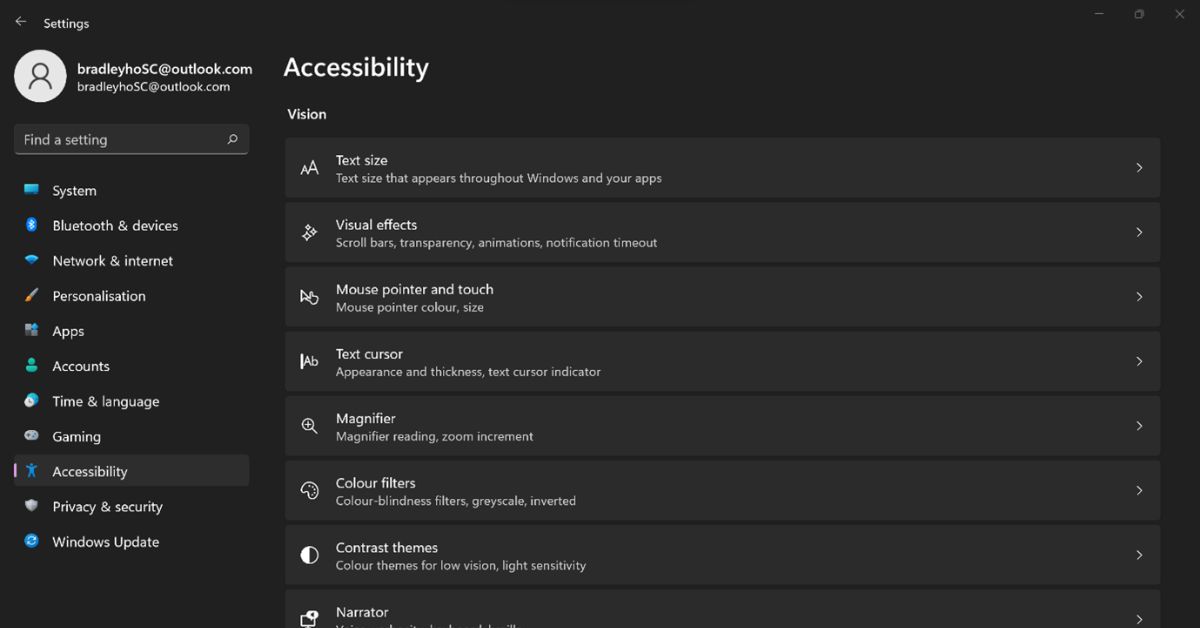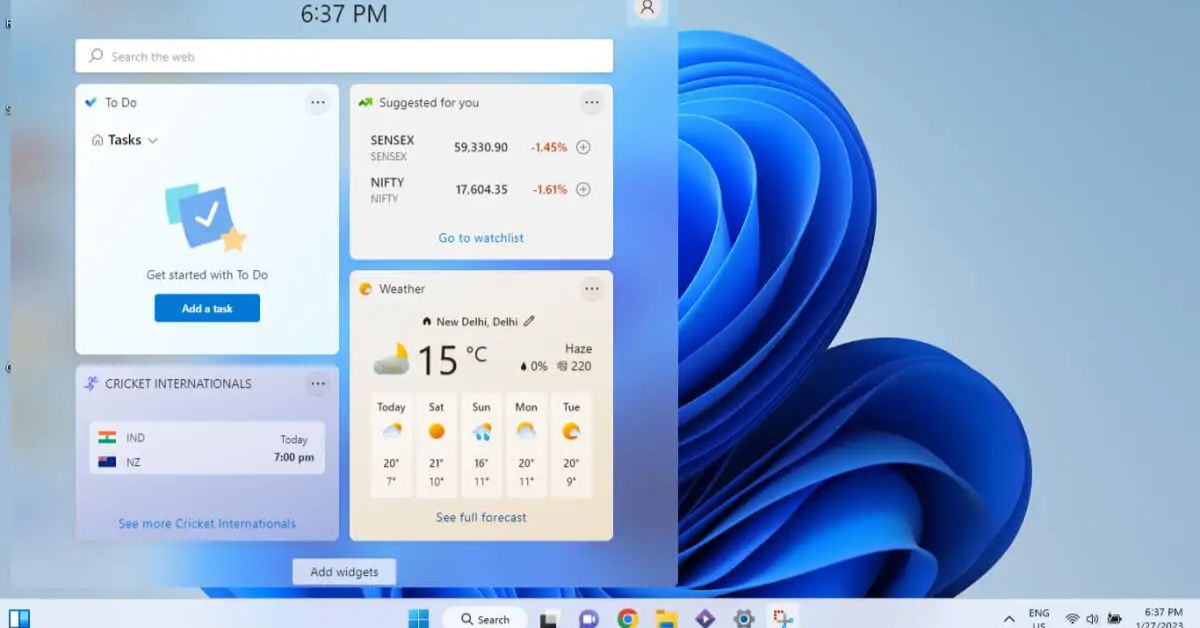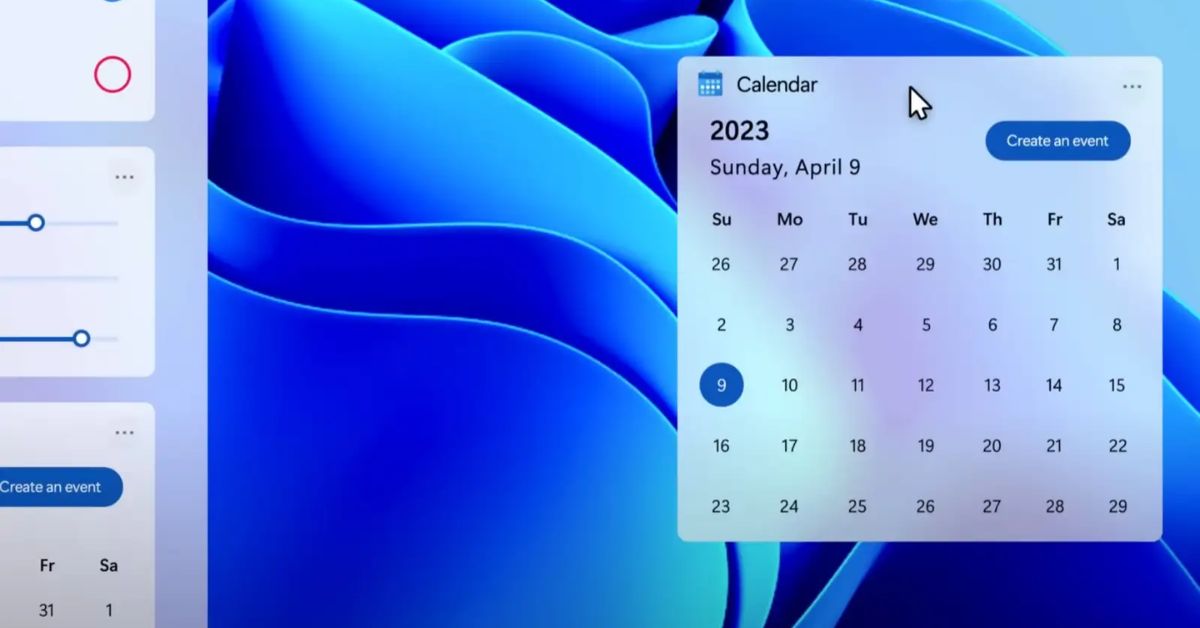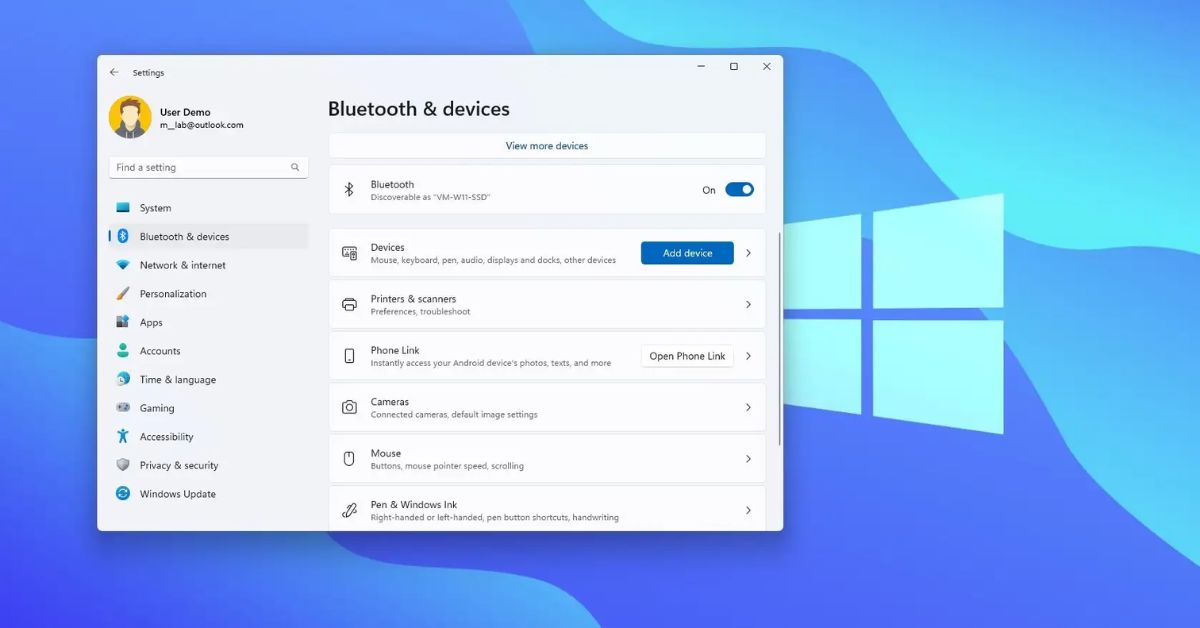Introduction
In our rapidly evolving digital landscape technology plays an increasingly central role in our daily lives. From work to entertainment education to communication importance of accessibility in technology cannot be overstated. With release of Windows 11 Microsoft has taken significant strides towards making their operating system more inclusive and user friendly for individuals with disabilities. In post we will delve into the new accessibility features and enhancements in Windows 11 examining how they contribute to a more inclusive computing experience.
- Exploring Lightweight Distributions Optimized for Resource-Constrained Systems in Linux
- Introduction to Automator: Automating Tasks on macOS
The Evolution of Accessibility in Windows
Before delving into the specific improvements in Windows 11 its essential to understand the evolution of accessibility features within Windows operating system. Microsoft has long been committed to accessibility, with each iteration of Windows introducing new tools and functionalities to support users with disabilities. From the early accessibility options in Windows 95 to the advancements in Windows 10 the journey towards inclusivity has been ongoing. Windows 11 represents the latest chapter in this journey building upon the foundation laid by its predecessors.
Enhanced Visual Customization
One of key enhancements in Windows 11 is expanded visual customization options designed to cater to users with visual impairments. The new operating system offers improved high contrast themes allowing users to adjust colors and contrast ratio to better suit their needs. Additionally Windows 11 introduces a range of new cursor and pointer options including larger sizes and alternative color schemes making it easier for individuals with visual impairments to navigate the interface.
Voice Typing and Dictation
Voice recognition technology has come a long way in recent years, and Windows 11 takes full advantage of these advancements with its built-in voice typing and dictation feature. This feature allows users to input text using their voice, providing an alternative input method for individuals with mobility or dexterity impairments. Whether composing emails, writing documents or browsing the web voice typing in Windows 11 offers greater flexibility and accessibility for users across a range of scenarios.
Improved Narrator
Narrator Microsofts built in screen reader has undergone significant improvements in Windows 11 enhancing its usability and functionality for users with visual impairments. The new version of Narrator features improved natural language processing capabilities, making it easier to understand and navigate content on the screen. Additionally Windows 11 introduces new voice options for Narrator allowing users to customize the speech rate pitch and volume to better suit their preferences.
Magnifier Enhancements
For users with low vision magnification tools are essential for accessing digital content effectively. In Windows 11 the Magnifier tool has been enhanced to provide smoother and more responsive magnification ensuring a seamless experience for users across various applications and interfaces. The improved Magnifier in Windows 11 also offers greater customization options allowing users to adjust magnification levels zoom regions, and color filters to optimize their viewing experience.
Enhanced Keyboard Accessibility
Keyboard accessibility is crucial for users with mobility impairments who rely on alternative input methods to navigate their devices. Windows 11 introduces several enhancements to keyboard accessibility, including improved keyboard shortcuts expanded support for alternative input devices, and customizable key mappings. These enhancements make it easier for users to navigate the operating system and interact with applications using keyboard based input methods empowering individuals with mobility impairments to use Windows 11 more effectively.
Inclusive Design Principles
Beyond specific features and enhancements Windows 11 embodies a broader commitment to inclusive design principles ensuring that accessibility is integrated into every aspect of the user experience. From the design of user interfaces to the development of software applications Microsoft prioritizes accessibility at every stage of the product lifecycle. By incorporating feedback from users with disabilities and collaborating with accessibility experts Microsoft continues to refine and improve the accessibility of Windows 11 striving to create a more inclusive computing environment for all users.
Summary
The accessibility improvements in Windows 11 represent a significant step forward in Microsofts ongoing efforts to create a more inclusive computing experience. From enhanced visual customization to improved voice recognition and magnification tools Windows 11 offers a range of features and enhancements designed to empower users with disabilities. By embracing inclusive design principles and prioritizing accessibility, Microsoft is not only making Windows 11 more accessible to individuals with disabilities but also setting a new standard for inclusivity in the technology industry. As we look towards the future it is essential that we continue to prioritize accessibility and inclusion, ensuring that everyone can fully participate in the digital world.