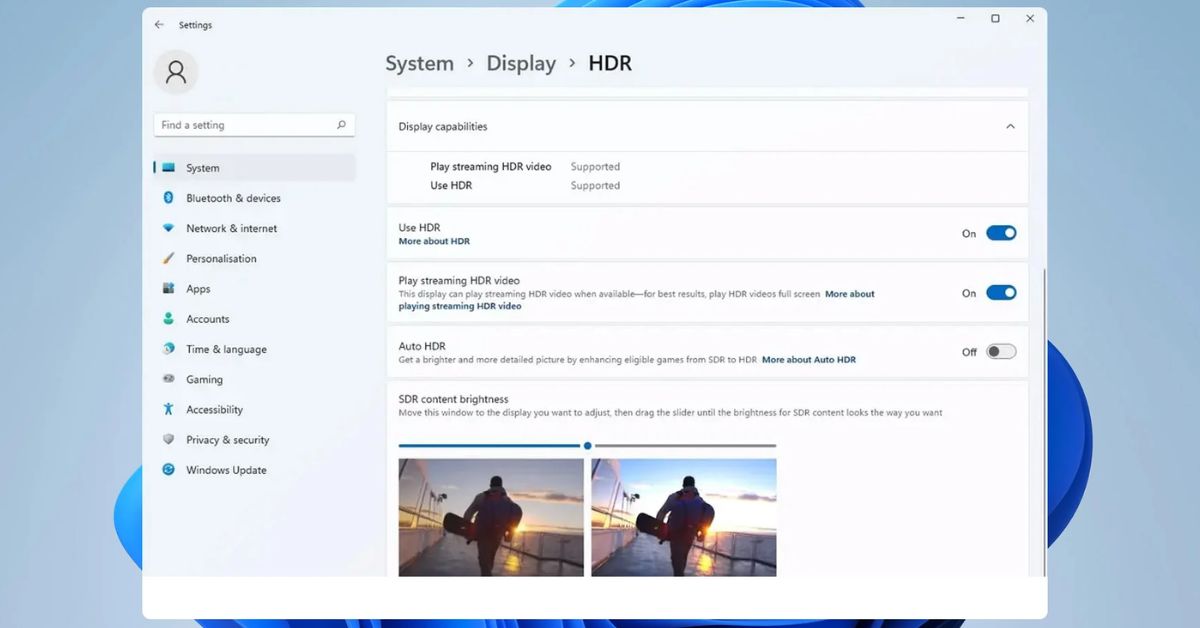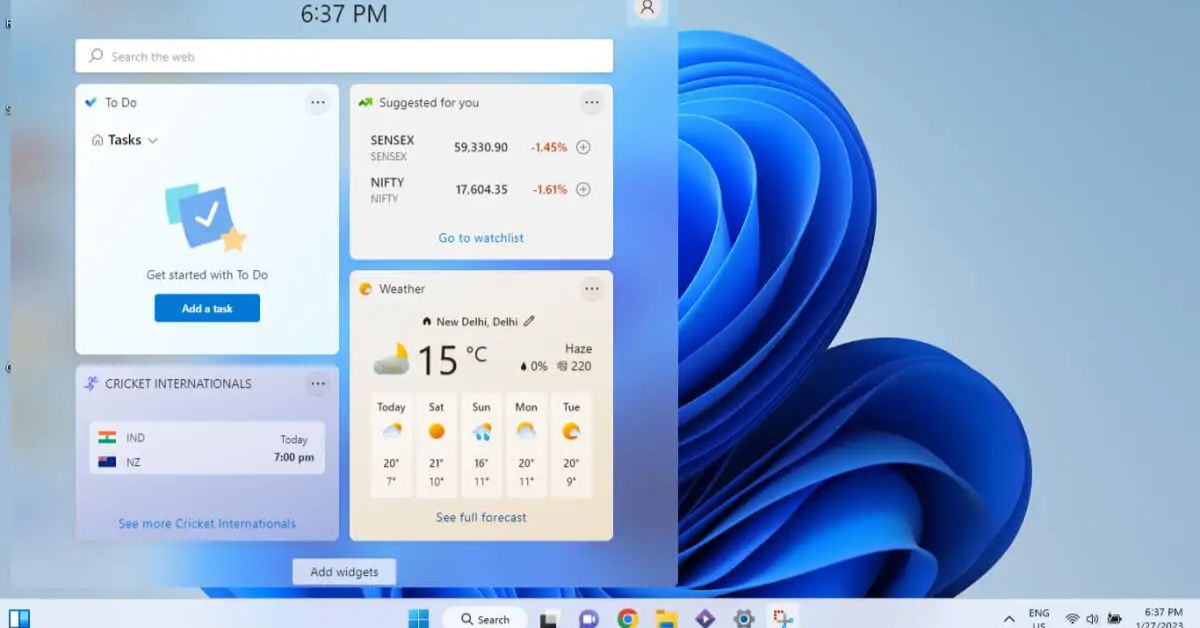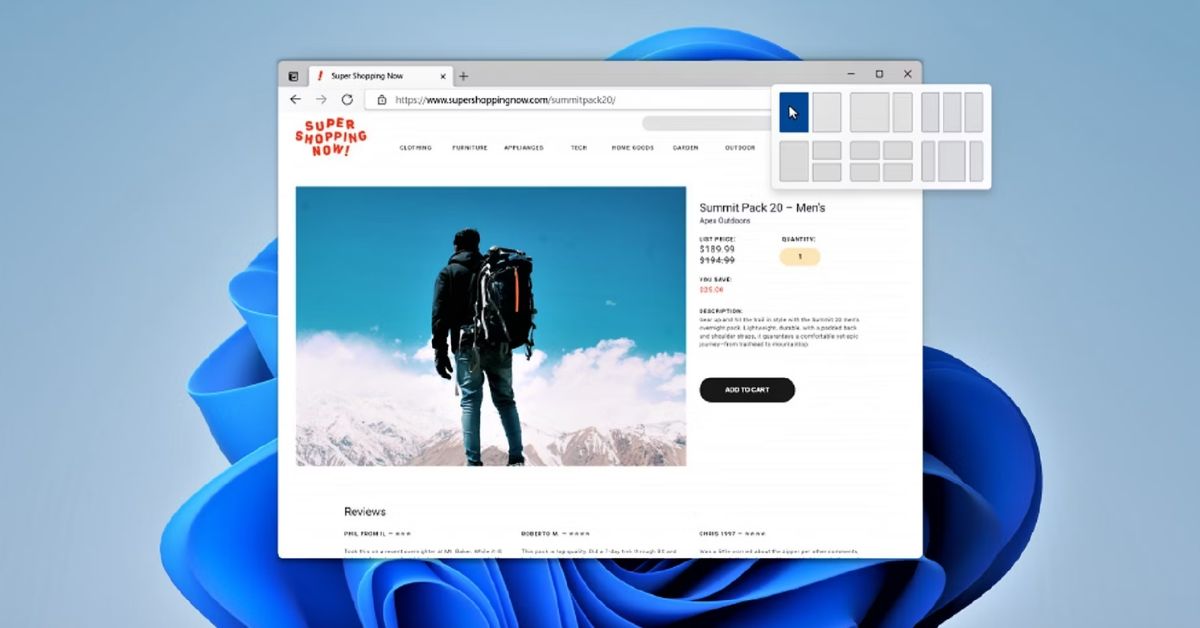Introduction
The realm of gaming constantly evolves seeking to push boundaries and immerse players ever more realistic experiences. One of latest advancement in this journey is Auto HDR a technology that automatically integrates High Dynamic Range (HDR) support into DirectX 11 and DirectX 12 games thereby revolutionizing visual quality on compatible hardware. In guide we delve into intricacies of Auto HDR exploring its impact on gaming visuals its implementation process and its potential to redefine gaming landscape.
Understanding Auto HDR
Auto HDR stands as a beacon of innovation in the gaming industry, promising to elevate visual fidelity to unprecedented levels. But what exactly is AutoHDR? At its core, Auto HDRis a feature that automatically applies HDR enhancements to games designed for standard dynamic range (SDR) displays. HDR technology expands the range of both contrast and color, resulting in more vibrant colors, deeper blacks, and brighter highlights. By implementing this technology, games achieve a level of realism and immersion previously unattainable.
The Significance of HDR in Gaming
Before delving deeper into Auto HDR, it’s crucial to comprehend the significance of HDR in gaming. High Dynamic Range fundamentally alters the way we perceive visuals in games, mimicking the natural range of colors and luminance present in the real world. This results in a more lifelike and immersive gaming experience, where details pop, shadows deepen, and colors become more vivid. HDR technology has become increasingly prevalent in various entertainment mediums, including movies and television shows, for its ability to deliver breathtaking visuals. In gaming, HDR not only enhances realism but also serves as a catalyst for greater emotional engagement and immersion.
The Evolution of HDR in Gaming
The journey towards HDR in gaming has been marked by significant milestones and technological advancements. Initially introduced as a premium feature in high-end displays, HDR gradually made its way into the gaming sphere, promising unparalleled visual fidelity to players. However, the adoption of HDR in gaming faced challenges, primarily due to the need for developers to manually integrate HDR support into their games. This posed a barrier for widespread adoption, as it required additional time, resources, and expertise. Recognizing this limitation, Microsoft introduced Auto HDR as a game-changing solution to democratize HDR gaming.
Auto HDR: Bridging the Gap
Auto HDR serves as a bridge between traditional SDR gaming and the HDR-enhanced future, seamlessly integrating HDR support into DirectX 11 and DirectX 12 games. This innovative feature eliminates the need for developers to manually implement HDR, making the technology accessible to a wider audience. By leveraging machine learning algorithms, Auto HDR analyzes the content of games in real-time and applies HDR enhancements dynamically. This automated process ensures consistent and high-quality HDR experiences across a diverse range of games, regardless of their original HDR support.
Enhancing Visuals with Auto HDR
The implementation of Auto HDR results in a visual transformation that is nothing short of breathtaking. Colors become richer and more vibrant, with a wider range of shades and tones. Highlights shimmer with brilliance, while shadows deepen to create a heightened sense of realism. Textures gain depth and detail, allowing players to immerse themselves in intricately crafted game worlds. The overall visual fidelity is elevated to a level that surpasses traditional SDR gaming, providing an experience that is both visually stunning and emotionally captivating.
Compatibility and Hardware Requirements
While Auto HDR promises to revolutionize gaming visuals, its effectiveness depends on hardware compatibility. To experience the full benefits of Auto HDR, players require compatible hardware, including displays that support HDR10 or Dolby Vision. Additionally, the graphics processing unit (GPU) must meet certain specifications to enable HDR rendering in DirectX 11 and DirectX 12 games. Microsoft provides a list of supported hardware, ensuring that players can make informed decisions regarding their gaming setup.
The Future of Gaming with Auto HDR
As Auto HDR continues to gain traction within the gaming community, its impact on the future of gaming cannot be overstated. With an increasing number of games embracing HDR technology, players can expect a paradigm shift in visual quality and immersion. Developers are empowered to create more visually stunning experiences without the burden of manual HDR implementation, leading to a renaissance in game design and aesthetics. Furthermore, the democratization of HDR gaming ensures that players of all backgrounds can enjoy breathtaking visuals, regardless of their hardware configuration.
Summary
Auto HDR represents a monumental leap forward in gaming technology, ushering in a new era of visual fidelity and immersion. By automatically integrating HDR support into DirectX 11 and DirectX 12 games, Auto HDR democratizes HDR gaming and empowers developers to create stunningly realistic experiences. As hardware support for HDR continues to expand, players can look forward to a future where every game is a visual masterpiece, thanks to the transformative power of Auto HDR.