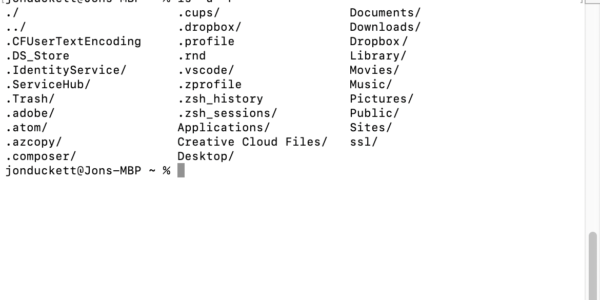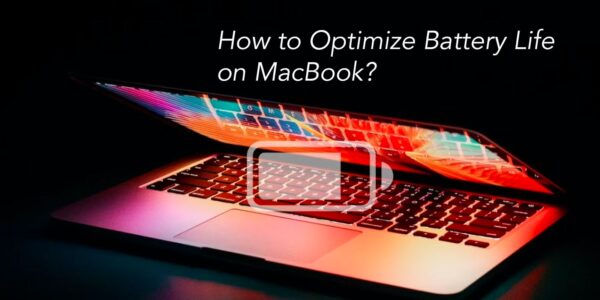How to Use macOS Terminal Commands Like a Pro
How to Use macOS Terminal Command. Learning to navigate the macOS Terminal can open up powerful features and tools on your Mac, allowing you to go beyond the standard graphical interface. While the Terminal may seem intimidating at first, understanding…
Mac vs. PC Which is Better for Creative Professionals?
Mac vs. PC Which is Better for Creative Professionals. When it comes to choosing between Mac and PC for creative work, professionals often find themselves in a tough spot. Both platforms offer unique advantages and have dedicated followings, but the…
12 Hidden Features in macOS You Should Know About
12 Hidden Features in macOS. macOS is packed with powerful features that help users get the most out of their Macs. However, many of these features are tucked away, known only to tech enthusiasts and Mac power users. In this…
How to Clean and Optimize Your Mac Performance Only 15 Steps
How to Clean and Optimize Your Mac Performance. Mac computers are known for their efficiency and reliability. However, over time, they can accumulate clutter, slow down, and experience reduced performance, just like any other computer. How to Clean and Optimize…
Top Mac Apps to Boost Productivity in 2024
Mac Apps to Boost Productivity in 2024. From task management to automation, these apps will help you stay organized and efficient in your daily workflow. Mac Apps to Boost Productivity in 2024.If you’re looking to enhance your productivity on your…
How to Maximize Battery Life on Your MacBook
How to Maximize Battery Life on Your MacBook.Looking to extend your MacBook’s battery life? Discover practical tips to optimize power settings, manage apps, and keep your MacBook running longer on a single charge. How to Maximize Battery Life on Your…
Essential Mac Tips and Tricks for Beginners
Mac Tips and Tricks for Beginners. Mac computers offer a seamless experience that combines functionality with sleek design. For new users, understanding a few essential tips and tricks can make a huge difference in getting the most out of macOS….