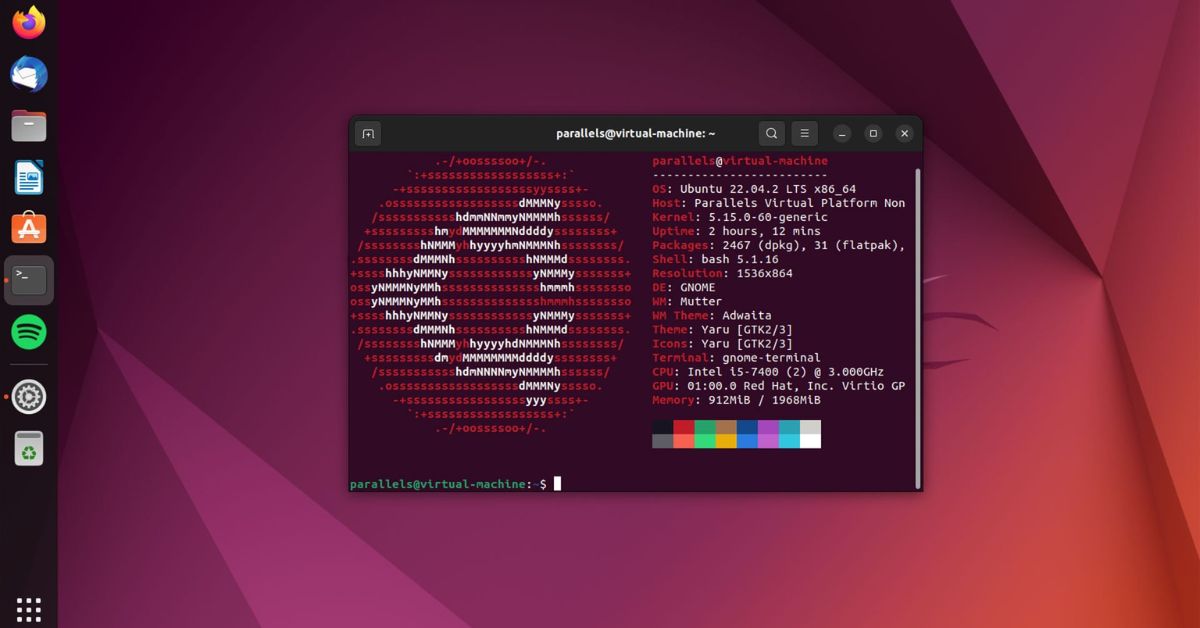With the release of Ubuntu 22.04 LTS codenamed Jammy Jellyfish the open-source community is once again abuzz with excitement. As the latest long-term support (LTS) version of one of the most popular Linux distributions Ubuntu 22.04 brings a slew of updates improvements and new features. Let delve into what this release has to offer and why it is generating so much anticipation.
Related:
Exploring Windows 8: An In-Depth Analysis of Microsoft’s OS
Windows 11: Look at the Latest Features, Design Changes, and Improvements Over Windows 10
Whats in a Name?
Before we dive into the features of Ubuntu 22.04 let’s take a moment to appreciate its whimsical codename: Jammy Jellyfish. Ubuntus naming convention has always been playful, with each release being named after an adjective and an animal, both starting with the same letter. This tradition adds a touch of fun to the otherwise serious world of operating systems and reflects the community-driven nature of Ubuntu development.
LTS: Stability and Long-Term Support
Ubuntu 22.04 is an LTS release which means it comes with long-term support from Canonical the company behind Ubuntu. LTS releases are preferred by many users and organizations for their stability and reliability. They receive security updates and bug fixes for five years providing a solid foundation for both personal and enterprise use.
New Features and Improvements
GNOME 42
Ubuntu 22.04 ships with GNOME 42 as its default desktop environment bringing several enhancements to the user experience. GNOME 42 introduces improvements to the Activities Overview redesigned settings panels and better support for fractional scaling, making it easier to use Ubuntu on high-DPI displays.
Wayland by Default
In Ubuntu 22.04 the Wayland display server replaces Xorg as the default display server for supported hardware. Wayland offers better security improved performance and smoother window management compared to Xorg. While Xorg remains available for compatibility reasons, the switch to Wayland marks a significant step forward for Ubuntu’s desktop experience.
Kernel 5.18
The 22.04 release features Linux kernel 5.18, which brings support for the latest hardware, improvements to performance and security, and updates to various device drivers. Kernel 5.18 ensures that Ubuntu 22.04 remains compatible with a wide range of hardware configurations, from legacy systems to the latest hardware releases.
Flutter and Snapcraft
Developers will appreciate the inclusion of Flutter and Snapcraft in Ubuntu 22.04. Flutter, Google’s UI toolkit for building natively compiled applications for mobile, web, and desktop from a single codebase, is now available in the official repositories. Snapcraft, the tool for building and packaging snaps, makes it easier than ever to distribute applications across Linux distributions.
Performance Optimizations
Ubuntu 22.04 includes various performance optimizations aimed at improving responsiveness and resource efficiency. From faster boot times to reduced memory usage, these optimizations ensure that Ubuntu runs smoothly on a wide range of hardware, from low-powered devices to high-end workstations.
Conclusion
Ubuntu 22.04 LTS, codenamed Jammy Jellyfish is a significant milestone in the evolution of one of the most popular Linux distributions. With its long-term support stability and a host of new features and improvements, Ubuntu 22.04 is sure to delight both new and seasoned users alike. Whether you’re a desktop user, a developer or an IT administrator, there’s something in this release to enhance your Ubuntu experience. So why not take the plunge and join the Jammy Jellyfish journey today?
This articles explores the new features and improvements in Ubuntu 22.04 LTS, codenamed Jammy Jellyfish. From its playful codename to its long-term support and a slew of new features Ubuntu 22.04 promises to delight users with its stability and innovation. Whether youre a desktop user a developer or an IT administrator there’s something in this release to enhance your Ubuntu experience.