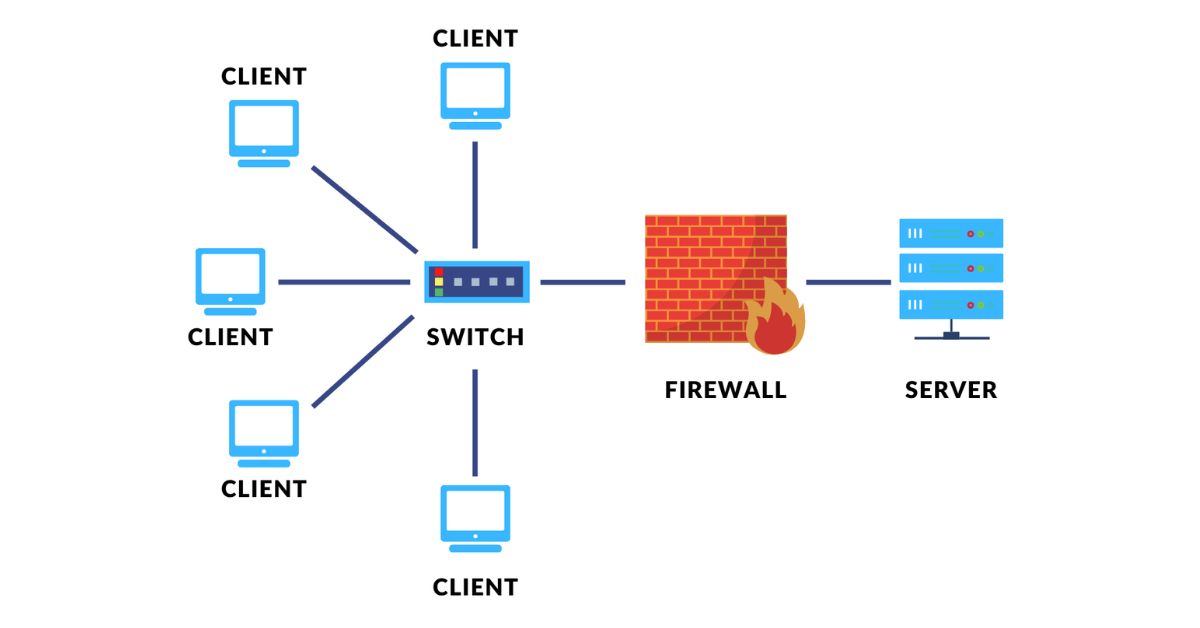Introduction
In today data driven world safeguarding valuable information is paramount for businesses and individuals alike. With the eve growing threat of data loss due to hardware failures human error or malicious attack having robust backupand recovery solutions is indispensable. In realm of Linux operating systems, the landscape is rich with options for integrated backup and recovery solutions. In this comprehensive guide, we delve into the significance of integrated backup and recovery solutions in Linux environments explore various tools and methodologies available and provid insights into best practice for implementing and managing the solution effectively.
Importance of Backup and Recovery
Before delving into the specifics of integratedbackup and recovery solutions in Linux, it’s crucial to understand why these processes are essential. Data loss can occur due to various reasons, including hardware failures, software glitches, cyberattacks, and accidental deletions. Without adequate backupmeasures in place, organizations risk losing critical information, leading to financial losses reputational damage and operational disruption.
Backups and recovery solutions serve as a safety net, enabling organizations to recover data swiftly in the event of an incident. By creating redundant copies of data and storing them in secure locations, businesses can mitigate the impact of data loss and ensure continuity of operations. Additional backups facilitate compliance with regulatory requirements and provide peace of mind to stakeholders.
Backup and Recovery Solutions in Linux
Linux, as an open-source operating system offers a plethora of tools and solutions for backups and recovery purposes. Unlike proprietary systems, Linux provides users with flexibility and customization options, allowing them to tailor backupstrategies to their specific needs. Integrated backup and recovery solutions in Linux encompass a range of techniques, including file-based backups, image-based backups, and incremental backups.
- File-Based Backups:
File-based backups involve copying individual files and directories to a secondary storage location. This approach is ideal for scenarios where granular recovery of specific files is required. Linux users can leverage native utilities such as rsync, tar, and cp to perform file-based backups efficiently. These tools offer options for compression, encryption, and incremental backups, enhancing flexibility and resource utilization.
- Image-Based Backups:
Image-based backups capture the entire filesystem, including system files, applications, and user data, in a single image file. This approach provides comprehensive protection and facilitates rapid system recovery in the event of a catastrophic failure. Linux users can utilize tools like Clonezilla, Partclone, and dd to create and restore disk images effectively. Image-based backups are particularly useful for system migration, disaster recovery, and bare-metal restoration scenarios.
- Incremental Backups:
Incremental backups involve capturing only the changes made since the last backup, minimizing storage requirements and reducing backup windows. Linux offers several utilities for implementing incremental backups, including rsync, rdiff-backup, and Bacula. These tools utilize techniques such as binary-diffing and checksum-based synchronization to optimize backup efficiency and minimize data transfer overhead. Incremental backups are ideal for environments with large datasets and frequent changes, enabling organizations to strike a balance between data protection and resource utilization.
Best Practices for Implementing Integrated Backup and Recovery Solutions
While Linux provides a diverse array of backup and recovery tools, implementing an effective backup strategy requires careful planning and adherence to best practices. Here are some recommendations for maximizing the effectiveness of integrated backup and recovery solutions in Linux environments:
- Define Backup Objectives:
Before selecting backup tools and methodologies, organizations should clearly define their backup objectives and priorities. Consider factors such as data criticality, recovery time objectives (RTOs), and compliance requirements when designing backup strategies. By understanding the specific needs of the business, organizations can tailor backup solutions to align with their objectives effectively.
- Implement Redundancy:
Redundancy is a cornerstone of resilient backup architectures, ensuring that data remains accessible even in the event of failures. Deploy redundant storage systems, such as RAID arrays or network-attached storage (NAS), to safeguard against hardware failures and mitigate single points of failure. Additionally, leverage off-site or cloud-based storage solutions for geographic redundancy and disaster recovery preparedness.
- Automate Backup Processes:
Automation simplifies the backup process and reduces the likelihood of human error. Leverage scheduling and automation features offered by backup tools to automate routine backup tasks, such as data capture, storage, and verification. Implement monitoring and alerting mechanisms to proactively detect and address backup failures or anomalies, ensuring the integrity and availability of backup data.
- Test Backup and Recovery Procedures Regularly:
Regular testing of backup and recovery procedures is essential to validate the effectiveness of the backup solution and ensure readiness for potential data loss scenarios. Conduct periodic recovery drills to simulate real-world scenarios and verify the integrity of backup data. Document recovery procedures and train personnel on proper recovery techniques to minimize downtime and maximize recovery efficiency.
- Encrypt Backup Data:
Data encryption helps protect sensitive information from unauthorized access during transmission and storage. Implement encryption mechanisms, such as GPG (GNU Privacy Guard) or LUKS (Linux Unified Key Setup), to encrypt backup data at rest and in transit. Utilize strong encryption algorithms and key management practices to safeguard confidentiality and integrity effectively.
Summary
Integrated backup and recovery solutions play a pivotal role in safeguarding critical data and ensuring business continuity in Linux environments. By leveraging a combination of file based image based and incremental backup techniques, organizations can create robust backup strategies tailored to their specific requirements. By adhering to best practices such as defining backup objectives, implementing redundancy, automating backup processes, testing procedures regularly, and encrypting backup data, Linux users can enhance the resilience and effectiveness of their backup and recovery infrastructure. In an era marked by increasing data threats and regulatory scrutiny, investing in robust backup and recovery solutions is not just a best practice—it’s a business imperative.