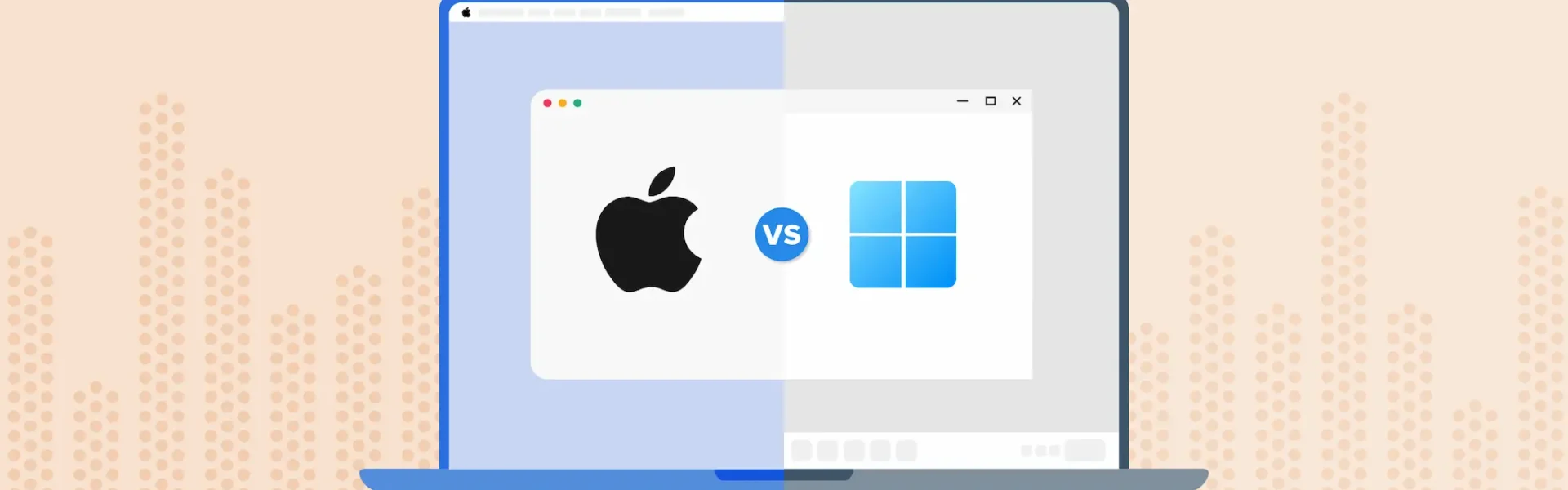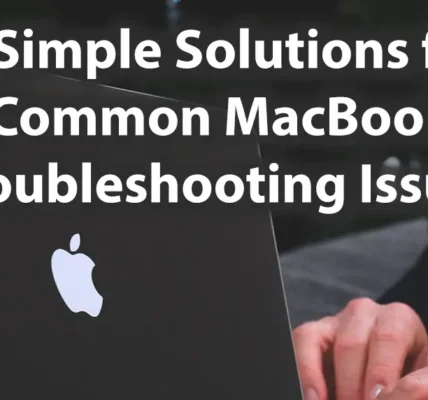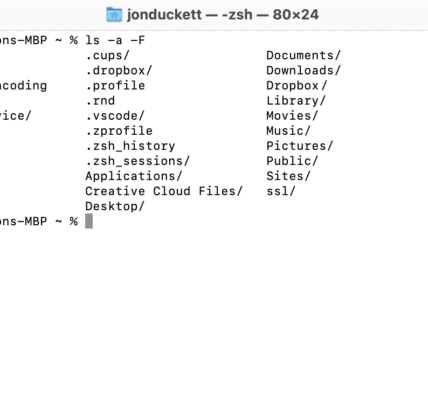Mac vs. PC Which is Better for Creative Professionals. When it comes to choosing between Mac and PC for creative work, professionals often find themselves in a tough spot. Both platforms offer unique advantages and have dedicated followings, but the choice depends on factors like software compatibility, performance, budget, and personal preference. This guide breaks down the differences between Mac and PC, helping you make an informed decision based on your creative needs.
Why the Right Computer Matters for Creative Work
For creative professionals—graphic designers, video editors, musicians, and digital artists—having the right computer is essential. The ideal device should handle complex software, high-resolution images, and large files without compromising speed or quality.
Mac vs. PC: A Breakdown of Key Differences
1. Operating System: macOS vs. Windows
The most obvious difference between Mac and PC is the operating system. Macs use macOS, while most PCs run Windows.
macOS is known for its stability, smooth user experience, and integration with other Apple products. It’s highly optimized for creative software like Adobe Creative Suite and Final Cut Pro.
Windows, on the other hand, is more versatile and widely used, with support for a broader range of software and hardware configurations.
Choosing Based on OS: If you’re already familiar with macOS or heavily invested in the Apple ecosystem, a Mac may feel more intuitive. For users who prefer a more customizable OS, Windows offers flexibility.
2. Design and Build Quality
Apple is known for its sleek, high-quality designs, and Macs often reflect a premium build quality that feels solid and durable. PCs come in a wide range of designs, from minimalistic and sleek to more rugged or gamer-centric aesthetics, with a broad selection of brands to choose from.
Mac’s Edge: The Mac’s minimalist design is often favored by creatives who value aesthetic appeal and craftsmanship in their devices.
PC’s Advantage: With PCs, you have endless options to find a model that suits your taste, budget, and specific requirements.
3. Software Compatibility
Creative professionals rely heavily on software, so compatibility is a major consideration.
Mac-Exclusive Software: Certain high-end creative tools like Final Cut Pro and Logic Pro are exclusive to Mac. For video editors and music producers loyal to these tools, a Mac is an obvious choice.
Windows-Exclusive Software: Some 3D modeling, CAD, and engineering programs work better or exclusively on Windows. Many game developers also prefer PCs due to the platform’s flexibility with specialized software.
Pro Tip: If your work involves both Mac- and Windows-only software, consider a PC for flexibility or running a virtual machine on Mac.
4. Performance: Power and Speed
When it comes to processing power and speed, both platforms offer high-performing machines, but there are some differences.
Mac: Apple’s latest M1 and M2 chips offer impressive speed and energy efficiency, making newer Macs a top choice for heavy-duty tasks like 4K video editing and high-resolution image processing.
PC: High-end PCs with powerful Intel or AMD processors can also provide excellent performance, especially for rendering 3D graphics and running multiple demanding applications simultaneously.
Verdict on Performance: For users looking for top-tier processing power with optimized performance, both Mac’s M1/M2 and high-spec PCs with Intel/AMD processors are great choices.
5. Display Quality
For professionals working in graphic design or photography, display quality can make or break the experience.
Mac: Apple’s Retina displays offer sharp images, vibrant colors, and high resolution. These displays are generally factory-calibrated, making them excellent for color-sensitive tasks.
PC: Many PCs now feature 4K displays with comparable color accuracy and brightness levels, especially in premium models by Dell, HP, and Lenovo.
Choosing for Display: If you’re particular about color accuracy and display sharpness, Apple’s Retina display is highly regarded. However, several premium PC models are equipped with high-resolution displays that offer excellent color fidelity as well.
6. Customization and Upgradability
Macs are generally not as customizable as PCs, with limited options to upgrade hardware post-purchase. PCs, especially desktops, allow for more customization, making them ideal for users who want to regularly upgrade their components.
Mac Limitation: Most Macs come with fixed specs, limiting users to the initial configuration.
PC Advantage: With PCs, users can choose custom configurations and easily upgrade RAM, storage, or even GPU for future-proofing.
Verdict on Upgradability: For users who like to optimize their machines over time, PCs provide greater flexibility.
7. Price and Budget Considerations
Apple’s products are often seen as a premium investment. While Macs are high-quality, they come with a higher price tag, making PCs the more budget-friendly option with more variety in price points.
Mac: Expect to pay a premium for Apple’s devices, especially if opting for high-performance models like the MacBook Pro.
PC: PCs offer a wider price range, from affordable options to high-end models that match Mac’s capabilities.
Budget Tip: If budget constraints are a concern, a high-performing PC might give you more power for your money.
8. Integration with Other Devices
For users already embedded in the Apple ecosystem, Macs offer seamless integration with iPhones, iPads, and other Apple devices, allowing easy file sharing and continuity features.
Mac: Integration with Apple’s ecosystem allows features like AirDrop, Handoff, and universal clipboard, which can speed up workflows.
PC: PCs don’t have direct Apple integration, but they can connect to a wide array of devices from various brands.
Choosing Based on Integration Needs: If you’re an Apple user with multiple Apple devices, a Mac can simplify your workflow.
Mac vs. PC Which is Better for Creative Professionals
Mac: Ideal for video editors, photographers, and music producers who need specialized software (like Final Cut Pro and Logic Pro).
PC: Great for 3D modelers, game developers, and engineers who require powerful, customizable machines or software not available on Mac.
Pros and Cons of Mac for Creative Professionals
Pros
- High-quality Retina display
- Seamless integration with Apple ecosystem
- Exclusive creative software (Final Cut Pro, Logic Pro)
Cons
- Limited customization and upgradability
- Higher price point
- Fewer choices for hardware configurations
Pros and Cons of PC for Creative Professionals
Pros
- Greater flexibility with hardware and software
- Customizable and upgradable components
- Wide range of price options
Cons
- Fewer design-focused models
- No macOS-exclusive software
- Less seamless integration with Apple devices
Conclusion: Mac or PC?
The choice between Mac and PC ultimately depends on your specific creative needs and budget. Macs provide a streamlined, polished experience ideal for those invested in Apple’s ecosystem, especially for graphic design, video editing, and music production. PCs, however, offer greater flexibility, customization, and cost-effective options, making them ideal for users in need of power, variety, and budget-friendly choices.
FAQs
Is Mac or PC better for graphic design?
Macs are popular in the graphic design industry due to their Retina displays and color accuracy, but high-end PCs also provide excellent display quality.
Can I upgrade a Mac like a PC?
No, Macs are less upgradable, especially laptops, while PCs offer extensive customization and upgrade options.
Which is better for video editing, Mac or PC?
Both can perform well, but Mac is preferred for Final Cut Pro users, while PCs offer flexibility in software choices.
Are Macs more expensive than PCs?
Generally, yes. Macs tend to have a higher upfront cost, while PCs offer a broader range of price options.
Do Macs integrate better with other Apple devices?
Yes, Macs offer seamless integration with Apple’s ecosystem, making workflows smoother for Apple users.
4o mini