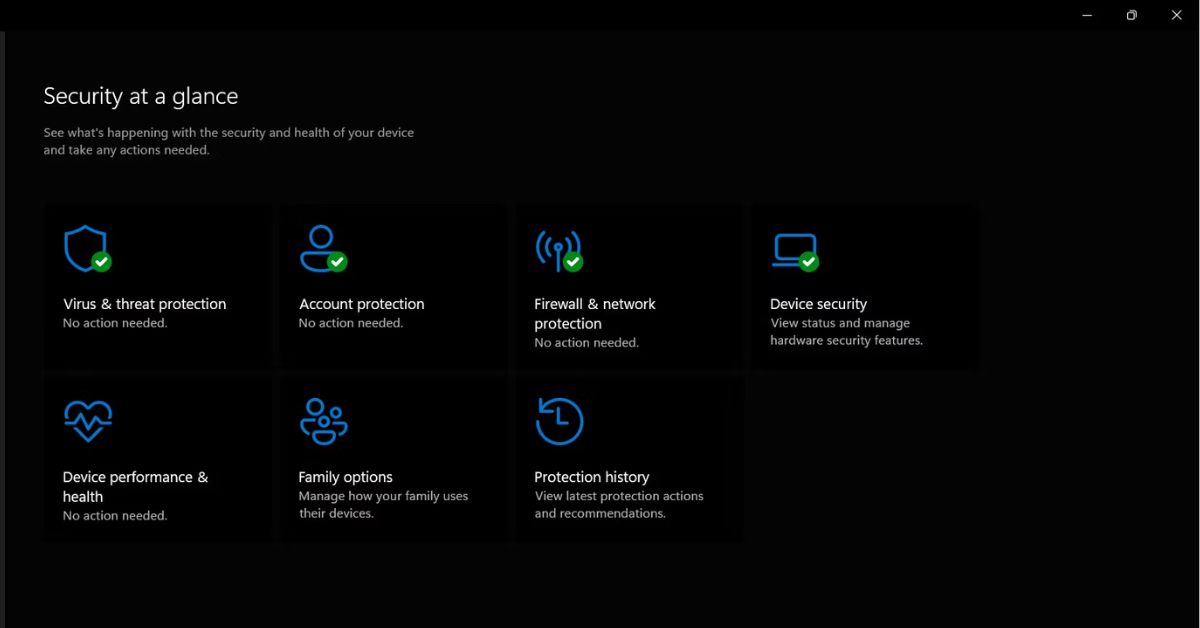Security Dashboard Enhancements in Windows 11: Elevating Device Protection and User Awareness
In digital world security is paramount. With increasing number of cyber threats malware and ransomware attacks it’s essential to have robust security measures in place. Windows 11latest operating system from Microsoft has introduced significant enhancements to its security dashboard. These enhancements are designed to provide users with better visibility into their device’s security status and actionable recommendations for improving security.
Introduction to Windows 11 Security Dashboard
The Windows Security Dashboard formerly known as Windows Defender has evolved significantly over the years. In Windows 11 it’s not just a passive shield against threats; it’s an active participant in your device’s security management. The dashboard provides a comprehensive overview of your system’s health and security status offering real-time insights and actionable recommendations to keep your device secure.
Key Features of the Windows 11 Security Dashboard
- Enhanced User Interface (UI)
- Real-Time Threat Detection and Response
- Integrated Health and Performance Monitoring
- Advanced Firewall and Network Protection
- Device Security and Hardware-Based Protection
- Family Options and Parental Controls
- Comprehensive Security Recommendations
1. Enhanced User Interface (UI)
One of first things users will notice about the Windows 11 Security Dashboard is its enhanced user interface. The UI has been redesigned to be more intuitive and user-friendly making it easier for users to navigate and understand their security status.
Clean and Modern Design
The new design adopts the fluent design principles that are a hallmark of Windows 11. It features a clean and modern layout with clear concise information. The use of visual cues such as icons and color coding helps users quickly identify the status of different security components.
Simplified Navigation
The dashboard is divided into clear sections each focusing on a different aspect of security. This includes Virus & Threat Protection Account Protection Firewall & Network Protection App & Browser Control Device Security Device Performance & Health and Family Options. This simplified navigation ensures that users can easily find and manage security features they need.
2. Real-Time Threat Detection and Response
Real-time threat detection and response are crucial for any security system. Windows 11 takes this to next level with its advanced threat protection mechanisms.
Enhanced Malware Protection
Windows 11 Security Dashboard integrates Microsoft Defender Antivirus which provides robust protection against malware viruses and other malicious software. It uses cloud-based machine learning to detect new and emerging threats ensuring your device is always protected against latest security risks.
Threat and Vulnerability Management
Threat and Vulnerability Management (TVM) feature provides a proactive approach to security. It identifies and assesses vulnerabilities in your system offering actionable insights and recommendations to mitigate these risks. This helps in preventing potential threats before they can cause harm.
3. Integrated Health and Performance Monitoring
Security is not just about protecting against external threats; it’s also about maintaining overall health and performance of your device. Windows 11 Security Dashboard integrates health and performance monitoring features to ensure your system runs smoothly.
Device Health Monitoring
The dashboard provides detailed information about your device’s health including storage capacity battery life and overall system performance. It alerts you to potential issues and offers recommendations for optimizing your device’s performance.
Performance Optimization Recommendations
Based on the health monitoring data, the dashboard offers specific recommendations to improve your device’s performance. This can include suggestions for freeing up storage space, optimizing battery usage, and performing system updates.
4. Advanced Firewall and Network Protection
Network security is a critical component of any comprehensive security strategy. Windows 11 includes advanced firewall and network protection features to safeguard your device against network-based threats.
Configurable Firewall Settings
The Windows Firewall has been enhanced with more granular control options. Users can configure firewall settings for different types of networks (public, private, and domain), ensuring tailored protection based on the network environment. The dashboard provides a clear overview of firewall activity and allows users to manage rules and exceptions easily.
Network Security Monitoring
The dashboard continuously monitors your network for suspicious activity. It provides real-time alerts and detailed reports on network security events, helping you stay informed about potential threats. This includes monitoring for unusual login attempts, unauthorized access, and other network-based attacks.
5. Device Security and Hardware-Based Protection
Windows 11 places a strong emphasis on hardware-based security features, leveraging modern hardware to provide robust protection against advanced threats.
Secure Boot and Trusted Platform Module (TPM) 2.0
Secure Boot and TPM 2.0 are critical components of Windows 11’s security architecture. Secure Boot ensures that your device boots using only trusted software from the device manufacturer. TPM 2.0 provides hardware-based encryption and secure storage for cryptographic keys, enhancing protection against unauthorized access and tampering.
Virtualization-Based Security (VBS)
Virtualization-Based Security (VBS) uses hardware virtualization features to create a secure environment isolated from the rest of the operating system. This protects critical system processes and data from malicious software. VBS is used in features like Credential Guard and Hypervisor-Protected Code Integrity (HVCI) to provide enhanced security against sophisticated attacks.
6. Family Options and Parental Controls
Security is not just about protecting the device; it’s also about protecting the users especially families with children. Windows 11 includes comprehensive family options and parental controls to help parents manage their children’s online activities.
Screen Time Management
Parents can set screen time limits for their children, ensuring a healthy balance between online and offline activities. The dashboard provides detailed reports on screen time usage helping parents understand how their children spend time on their devices.
Content Filtering and App Management
Content filtering allows parents to block inappropriate websites and restrict access to certain apps. The dashboard provides options to set age-appropriate content filters and manage app permissions ensuring a safe online environment for children.
7. Comprehensive Security Recommendations
One of the standout features of the Windows 11 Security Dashboard is its comprehensive security recommendations. These recommendations are based on real-time data and analysis providing users with actionable insights to enhance their device’s security.
Personalized Security Tips
The dashboard offers personalized security tips based on your device’s configuration and usage patterns. This can include suggestions for enabling additional security features updating software and improving password hygiene.
Automated Security Actions
In addition to recommendations, the dashboard can automatically take certain security actions to protect your device. This includes applying security patches, updating malware definitions and optimizing security settings based on the latest best practices.
Summary
The security enhancements in Windows 11 Security Dashboard provide users with a powerful toolset to protect their devices and data. With a focus on real-time threat detection comprehensive security monitoring and actionable recommendations, the dashboard offers a proactive approach to security. Whether you’re a casual user or an IT professional, the enhanced features in Windows 11 help you stay one step ahead of potential threats ensuring a secure and smooth computing experience.