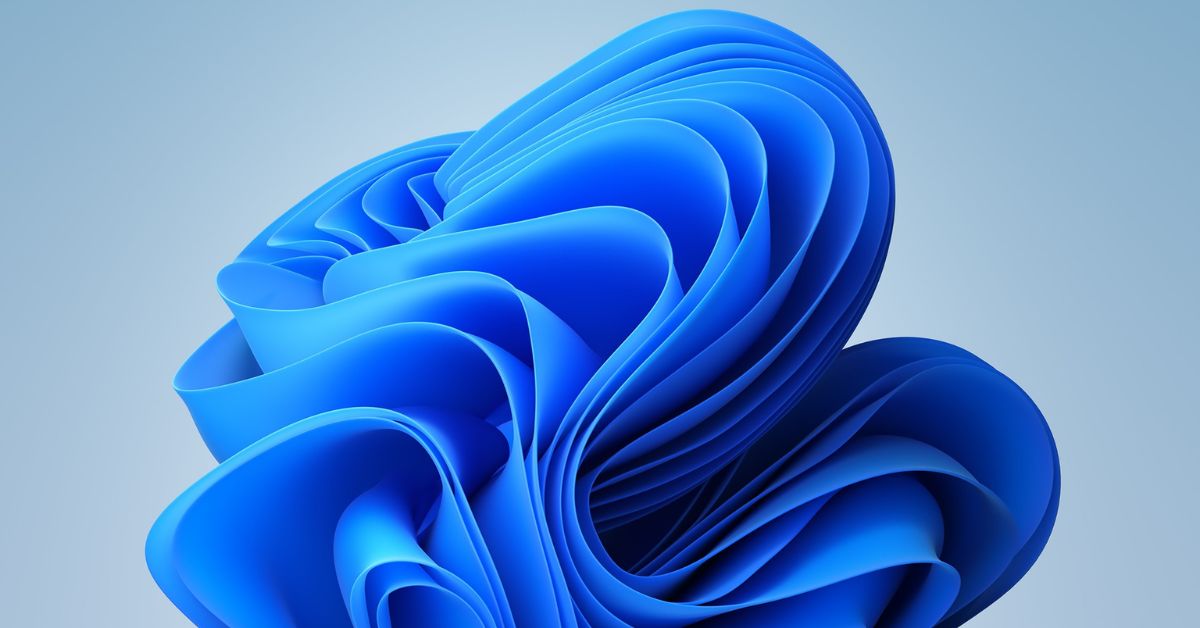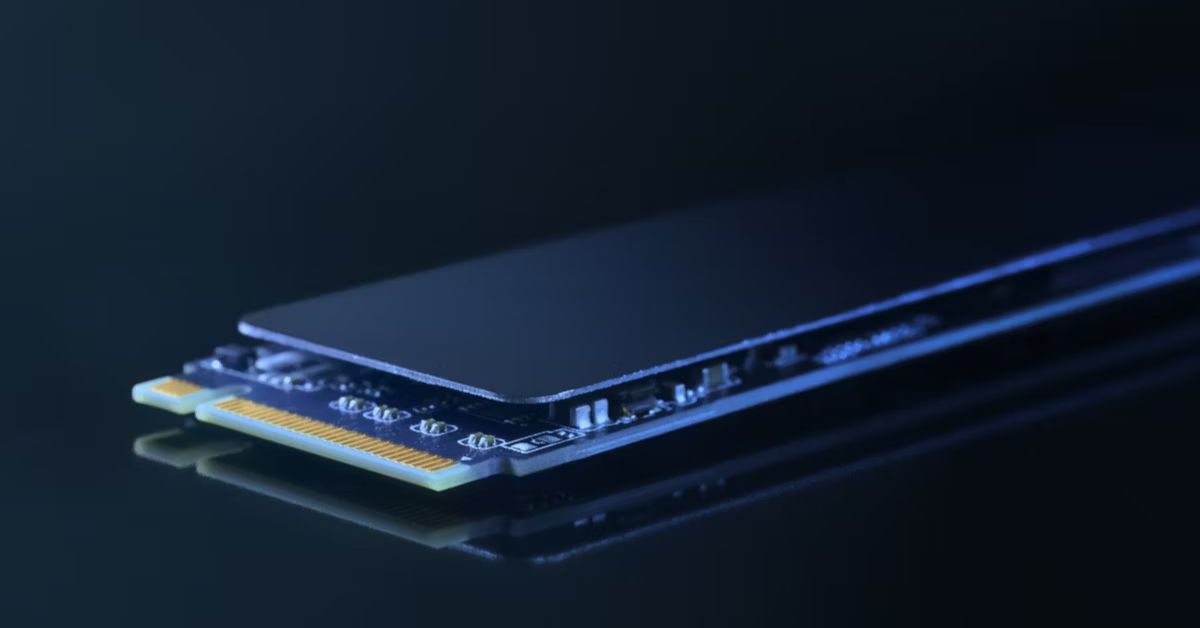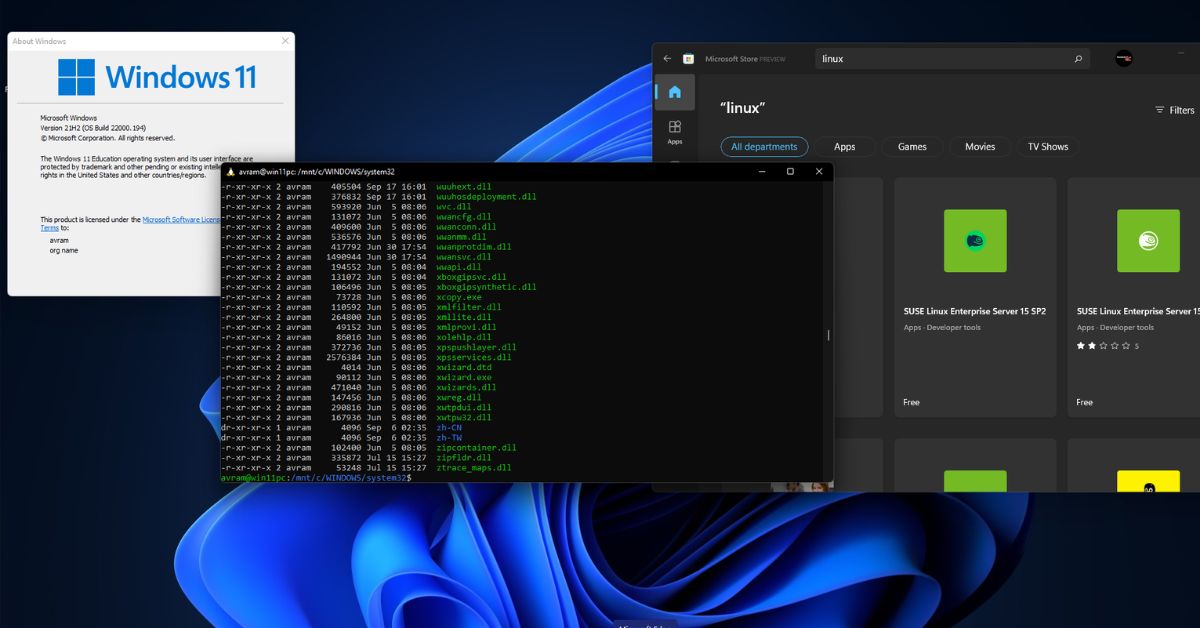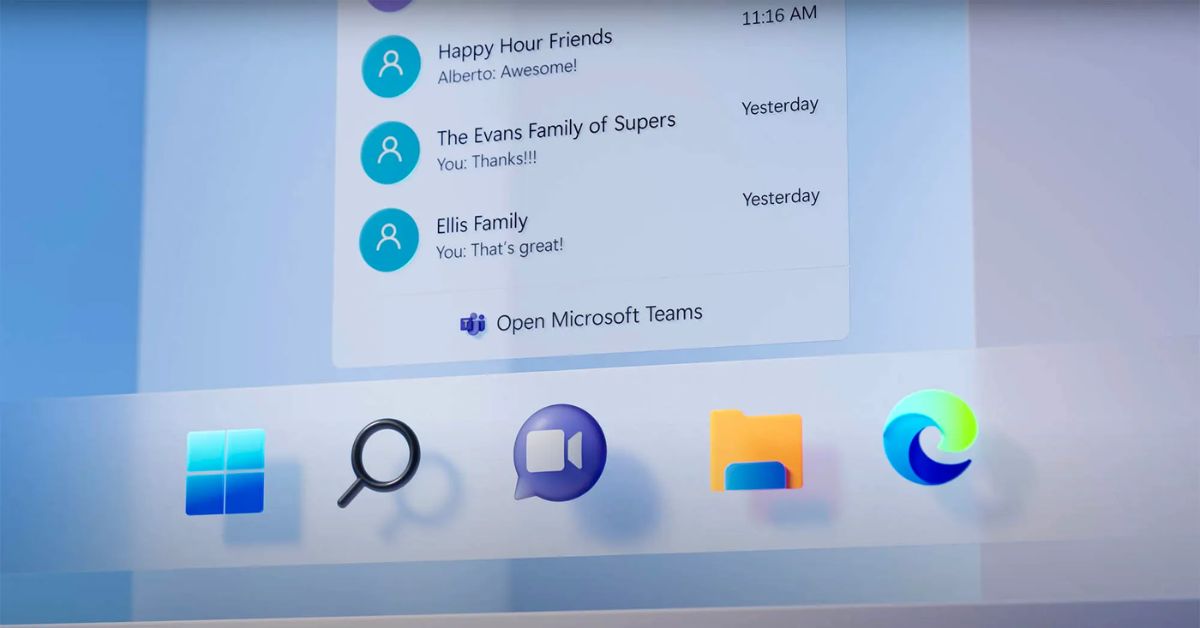Introduction: Touch Experience in Windows 11
In touchscreen devices have become an integral part of our daily lives the significance of seamless touch experience cannot be overstated. With launch of Windows 11 Microsoft aimed to revolutionize touch functionality and user experience setting a new standard for interaction touchscreen devices. In post we delve into enhancements introduced in Windows 11 that elevate the touch experience empowering users with intuitive and immersive interactions.
- Introduction to Windows 11: Before we delve into enhancements in touch functionality lets briefly introduce Windows 11. Launched as successor to Windows 10 Windows 11 is designed to offer a more intuitive productive and personalized computing experience. One of its key highlights is focus on enhancing touch interactions across various devices including tablets 2-in-1 laptops and touchscreen monitors.
- Redesigned Start Menu and Taskbar: Windows 11 introduces a visually refreshed Start Menu and Taskbar, optimized for touch interaction. The Start Menu is now centered making it easier to access with thumbs on touchscreen devices. Icons and buttons are larger, minimizing accidental taps and enhancing precision. The Taskbar has also been redesigned, providing more space between icons for better touch targeting.
- Gestures and Multitouch Support: Windows 11 introduces new gestures and multitouch support, enabling users to navigate and interact with their devices more fluidly. Swipe gestures allow for quick access to essential functions such as switching between apps accessing the Action Center and multitasking. Multitouch support has been improved, allowing for smoother zooming, rotating, and manipulation of on-screen elements.
- Optimized Touch Keyboard: The touch keyboard in Windows 11 has been optimized for better usability and accuracy. Key spacing and size have been adjusted to reduce typing errors especially on smaller devices. Additionally, predictive text and autocorrect algorithms have been enhanced, improving the overall typing experience on touchscreen devices.
- Inking and Pen Support: Windows 11 offers improved inking and pen support making it easier for users to jot down notes, sketch, and annotate documents. The redesigned Windows Ink Workspace provides quick access to pen-enabled apps and features, such as Sketchpad and Screen Sketch. Enhanced palm rejection technology ensures a more natural writing and drawing experience, reducing unintended inputs.
- Touch-Friendly Apps and Interfaces: With Windows 11 Microsoft has encouraged developers to create touch-friendly apps and interfaces that leverage the capabilities of touchscreen devices. The Windows Store features a curated selection of touch-optimized apps, ranging from productivity tools to creative software. Developers are provided with guidelines and tools to design intuitive touch interfaces that enhance user engagement and productivity.
- Improved Touchscreen Drivers and Performance: Windows 11 comes with improved touchscreen driver and performance optimizations ensuring smoother and more responsive touch interactions. Latency has been reduced, resulting in more immediate feedback to touch inputs. Furthermore, compatibility with a wide range of touchscreen hardware has been enhanced allowing for a consistent and reliable touch experience across different devices.
- Accessibility Features for Touch Users: Microsoft has prioritized accessibility in Windows 11 introducing features that cater to users with diverse needs including those who rely on touch input. Accessibility options such as customizable touch gestures magnifier and narrator have been enhanced to improve usability for touch users. These features empower individuals with disabilities to navigate and interact with their devices more effectively.
- Security and Privacy Enhancements: Windows 11 incorporates advanced security and privacy enhancements to safeguard user data and protect against threats. Touch based authentication methods such Windows Hello facial recognition and fingerprint recognition provide secure and convenient access to devices. Privacy settings have been simplified and strengthened giving users more control over their personal information and digital footprint.
- Future Outlook and Adoption: As touchscreen devices continue to proliferate across various industries and sectors, the demand for enhanced touch functionality and user experience will only grow. Windows 11 sets a new benchmark for touch interaction inspiring innovation and driving adoption of touchscreen technology. With ongoing updates and advancements Windows 11 is poised to shape the future of touch computing, empowering users with intuitive and immersive interactions.
Summary
Windows 11 represents a significant leap forward in enhancing touch functionality and user experience for touchscreen devices. From redesigned interfaces to improved gestures and performance optimizations Microsoft has focused on delivering a seamless and immersive touch experience across a diverse range of devices. As we embrace the era of touch computing Windows 11 stands out as a testament to innovation and user-centric design setting the stage for future where interaction knows no boundaries.